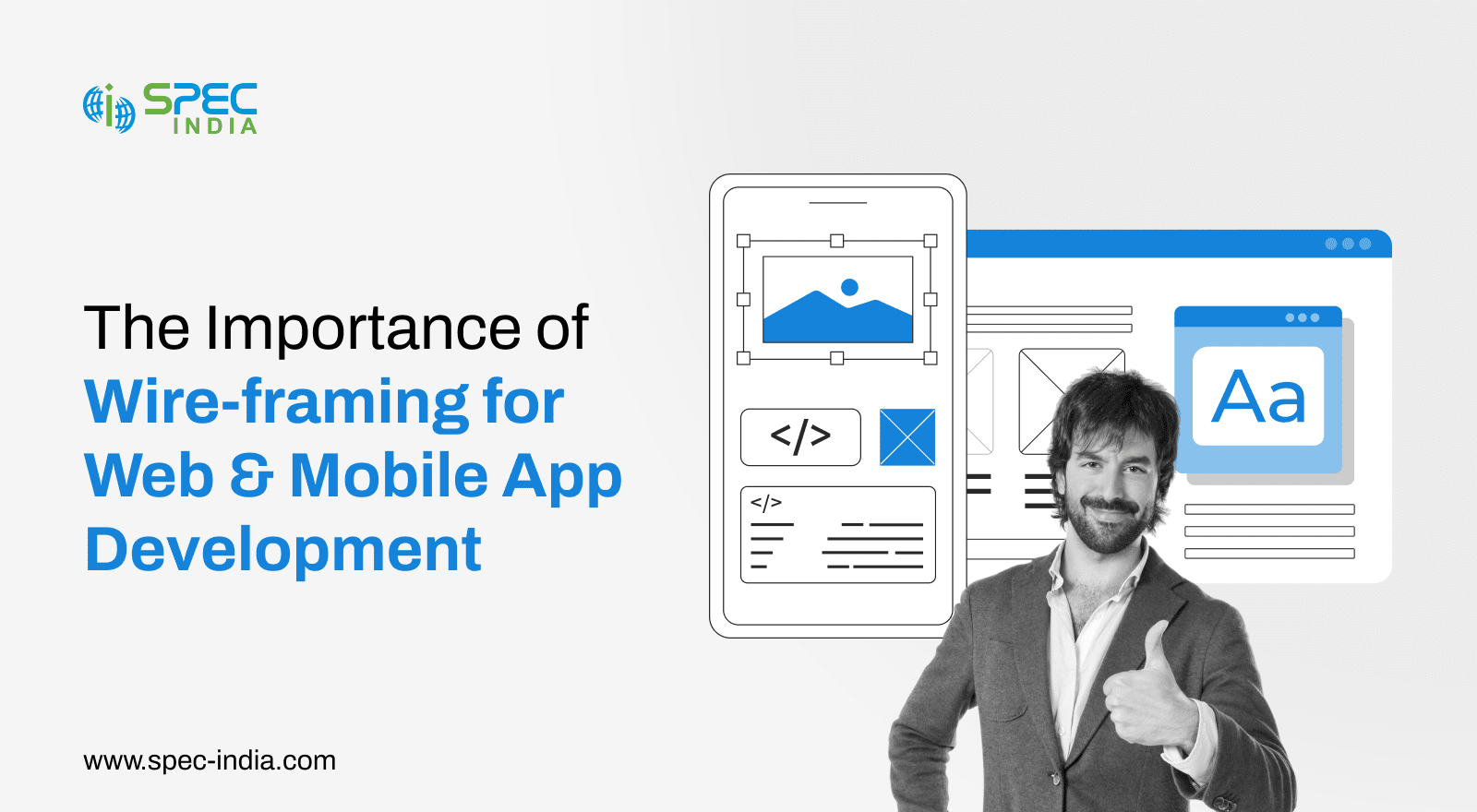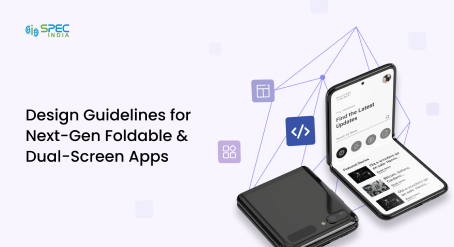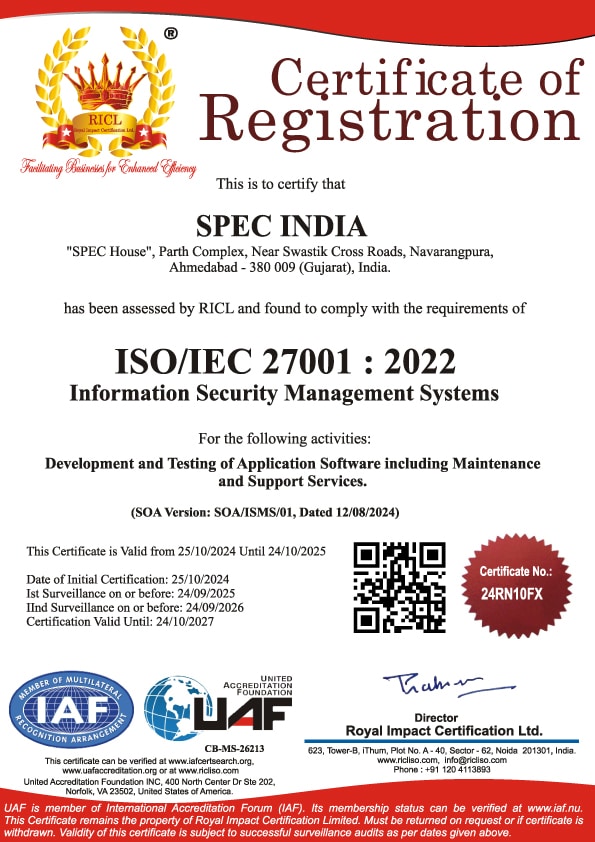The Importance of Wireframing for Web and Mobile App Development
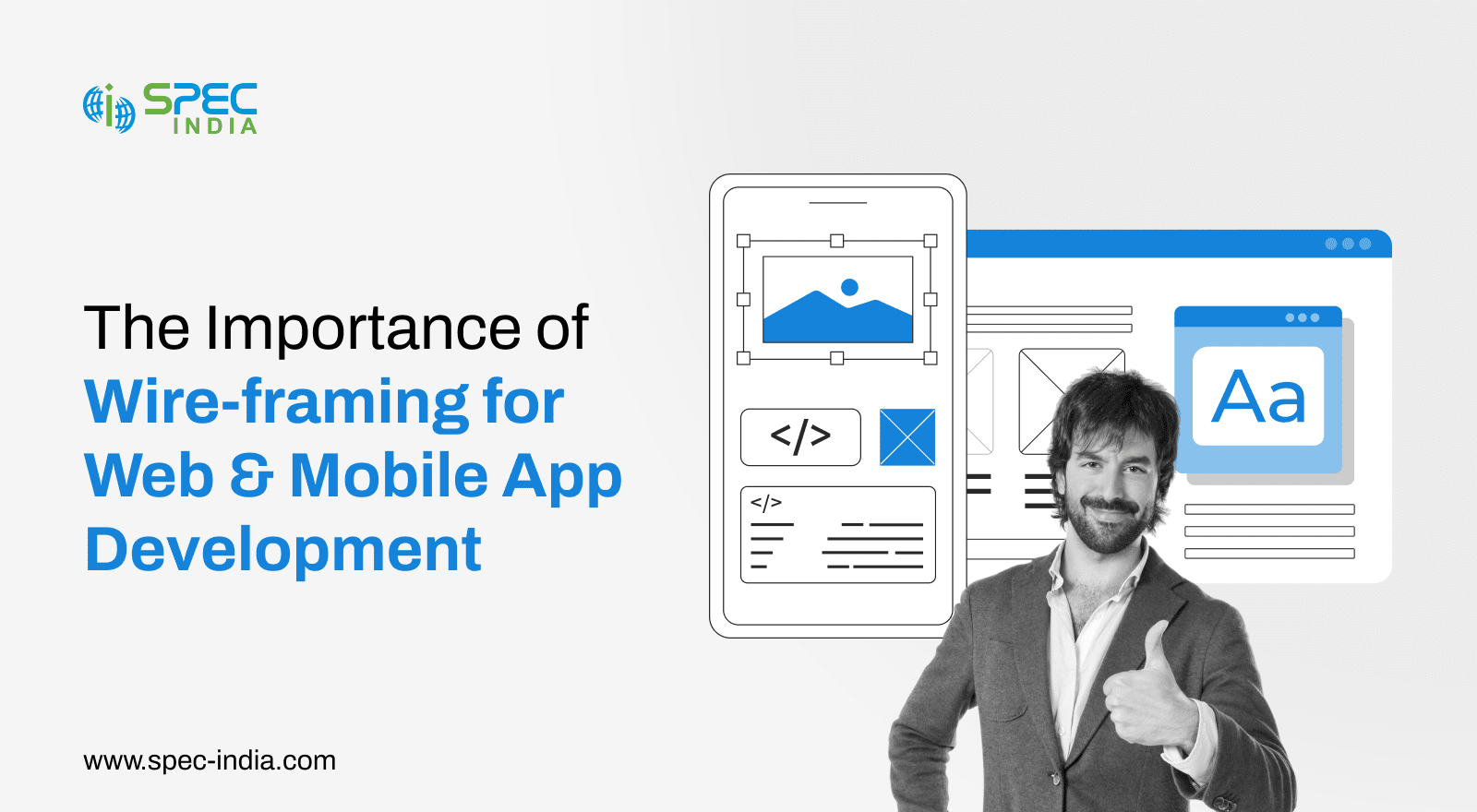
Consider trying to build a house without a floor plan, a sketch, or a clear structure and rough idea in mind. Now imagine handing that over to builders and expecting everything to fall into place. Sounds like a recipe for confusion. Misunderstandings would pile up, time and money would slip through the cracks. As a result, you probably wouldn’t match what you had in mind.
That is precisely what happens when you skip wireframing in web or mobile app development. According to ResearchGate, the cost of correcting an error identified after the product is built is approximately five times higher than the cost of fixing an error detected during the design phase.
In the rush to bring an idea to life, it’s tempting to jump straight into design or development. However, without a wireframe, you have a visual guide that outlines the structure and flowBut instead of diving straight into of your app or site. You are essentially flying blind. For startup founders, product owners, or C-suite leaders, wireframing is more than a UX step; it is your safety net. It gives your idea a digital structure that helps you align your team and identify costly mistakes before they become a real challenge.
In this article, we’re going to dive into why wireframing deserves a front seat in your development process. We will walk you through the key problems it solves, the actual time it takes, and how it ultimately protects your investment. Because here’s the truth: skipping wireframes doesn’t make you move faster. It just makes you more likely to trip.
What is Wireframing in Web and Mobile App Development?
Wireframing is like creating a blueprint for your project idea. It’s rough, but it has a structured layout that defines key elements in the app. For example, buttons, menus, images, and content sections. But instead of diving straight into UI UX design services or code, wireframes help you map out the experience first.
Wireframing is the visual outline of a website or app’s structure and functionality, created early in development to align user flow with business goals.
Such mockups are generally built within one or two days. There are low-fidelity wireframes that are agile, such as a simple box with a grayscale layout, which helps teams brainstorm and gather feedback quickly. On the other hand, there are high-fidelity wireframes that closely resemble the website, with clickable elements and meticulous spacing, illustrating how the actual interface will behave.
Several tools are available for building wireframes, including Figma, Adobe XD, Sketch, Balsamiq, and UXPin. Each offers features that make it easy to collaborate and iterate.
No matter the scale of your digital project, wireframing provides everyone with a clear view of what’s being built, saving time, reducing misunderstandings, and setting the stage for a smoother development journey.
Why Wireframing is a Strategic Necessity, Not an Optional Step?
Wireframing sparks the excitement of new ideas, sleek features, and endless possibilities. However, if you lack a clear structure, things can quickly become messy. It could result in confusion, misalignment, and unexpected costs down the road. That’s why wireframing isn’t just a “nice to have.” It’s a smart, strategic move.
-
Early Visualization of Product Flow
One of the most significant advantages of wireframing is that it turns your vision into a tangible yet intangible, yet visible platform. You can see how the product will flow, the user journey, and how all the pieces fit together. It is a powerful way for app owners to make decisions early.
-
Faster Stakeholder Approvals and Alignment
If your internal team has unclear communication or endless feedback, it can slow down project development. Wireframes serve as a shared reference point for all stakeholders, including designers, developers, and marketers. It helps save time in explaining concepts in long emails or meetings. It can speed up buy-in, reduce back-and-forth, and ensure everyone is aligned on the core functionality and user experience from day one.
-
Clarifies Scope and User Journeys
Wireframing helps you define the inclusion and avoidable items. It enables you to map out user journeys and screen flows early, allowing teams to prioritize what is required. It also helps identify gaps in logic, UX bottlenecks, or missing elements that might otherwise get overlooked.
-
Prevents Design-Developer Miscommunication
Designers and developers often speak different languages. Wireframes bridge that gap. They provide the development team with a clear understanding of layout, interactions, and information architecture. It doesn’t require having abstract ideas or verbal notes. This alignment helps avoid costly rework, missed requirements, or misinterpreted features. With wireframes in place, your team builds what was envisioned, not what they assumed would be the case.
Top App Development Challenges That Wireframing Solves
No single app is built without a precise and sophisticated journey. Besides, it is easy to lose focus when you juggle between ideas, feature lists, and communication gaps. Wireframing brings clarity when the development process is already messy. Here’s how wireframing helps tackle the most common pain points teams face:
-
Misaligned Expectations Between Stakeholders and Developers
This is quite a common challenge that any mobile or web app owner faces. The leadership would envision something different, which, when built, doesn’t meet their expectations.
-
Scope Creep and Costly Rework
Without wireframes, “just one more feature” becomes a pattern. It chips away at timelines and budgets.
-
UX Flaws discovered Too Late
Another major challenge that wireframing solves is identifying flaws in user journeys or missing steps. You cannot wait until the product, along with the flaw, goes live, as determined by a user or internal team, creates a bad impression, and then fix it.
-
Poor Feature Prioritization
All the features you plan to include should be specified from the start, but a wireframe helps you choose the necessary ones. It enables you to make a good first impression, rather than a cluttered app.
-
Integrating Third-party Systems and User Flows
Many apps rely on third-party systems, such as payment gateways, video conferencing tools, or customer management tools. But these systems don’t just “plug in” automatically. They often require screens or steps to work seamlessly within your app. If you create wireframes earlier, you would be able to spot the missing pieces and plan those screens in time.
See How Wireframes Shape Intuitive UX
Wireframes aren’t just sketches, they’re the blueprint for smooth, user-first experiences. Explore real projects where wireframing laid the foundation for UI/UX excellence.
The Wireframing Process
Wireframing is a well-thought-out and meticulous process that brings clarity to both the design and development process. Below is the stepwise process:
Step 1: Requirement Collection: The first step is to gather requirements about the business objective, user requirements, and technical constraints. It lays a strong foundation for your web or mobile app development.
Step 2: Identifying User Personas and Journey: After gathering requirements, designers will identify user types and map out their journey across the platform. This way, you can understand how users interact with different features and what their experience should look like.
Step 3: Sketching Layout Ideas: Once designers have everything handy, a rough layout is then prepared. These early visuals will help the team experiment with screen structure and navigation flow before developing a formal wireframe.
Step 4: Creating Low Fidelity Wireframes: With the help of tools like Balsamiq, Figma, or Adobe XD, designers opt to create a grayscale wireframe that focuses on design and content placement, omitting colors and styling.
Step 5: Feedback & Iteration: Stakeholders and development teams review wireframes. With their feedback, refinement takes place across layout, functionality, and user flow. At this stage, gaps and areas for improvement are identified.
Step 6: Transition to Prototypes: Once the wireframe is approved, stakeholders provide feedback for the interactive prototype. It simulates fundamental user interactions. This prototype serves as a guide for both designers and developers.
How Long Does Wireframing Take? (And Why It Actually Saves Time)
When you invest in a business, you must not fail miserably. Wireframing is the beginning step that saves you from wasting resources. It is considered one of the smartest investments you can make.
Based on our experience, we have outlined the timeline for wireframing.
- A simple MVP or single-page/feature product takes around a week. It includes a wireframe screen and a round of feedback.
- A medium-sized app or website takes somewhere around a month. It contains 5-10 screens, determines multiple user flows, and refines the layout depending on the team’s input.
- If you are a large organization, it will take up to 4-5 weeks. It involves several user roles, third-party app integrations, and a layer of stakeholders’ feedback.
- Wireframing may delay you from making your product live for the public, but it saves you from:
- Rework: Your development and design team doesn’t need to guess and build; they have a clear picture of what to build.
- Misunderstanding: every stakeholder will see what and how the product will look like, so there won’t be surprises.
- Sluggish collaboration: there won’t be any ifs and buts since everyone will be aligned with the expectations.
- Slower prototyping: no more slower prototyping since wireframes can help you turn into clickable prototypes that help you navigate across the app.
Mobile App Wireframing vs Website Wireframing: Key Differences
| Aspect |
Mobile App Wireframing |
Website Wireframing |
| Navigation Style |
Focuses on touch-based gestures, including taps, swipes, pinches, and long presses. |
Prioritizes clicks, scrolls, and hover effects—optimized for mouse and keyboard use. |
| Screen Real Estate |
Must work within a limited screen size, requiring prioritization of essential content and features. |
Can display more content per screen, allowing for detailed layouts and dense UI. |
| Layout Design |
Designs are typically responsive or adaptive to different screen sizes and orientations. |
Often includes flexible grid systems for desktop, tablet, and mobile breakpoints. |
| Micro-Interactions |
Emphasizes gestures, transitions, and animations that enhance the mobile user experience (UX). |
The focus is on button states, hover effects, and a smooth navigation flow. |
| Platform Guidelines |
Must align with Android and iOS design standards (e.g., Material Design, Human Interface). |
Typically follows web UX/UI best practices, without adhering to platform-specific rules. |
| User Context & Behavior |
Designed for on-the-go usage—simplicity and speed are key. |
Often built for longer, more immersive sessions (e.g., browsing, reading, shopping). |
Tips to Maximize the Value of Your Wireframes
Wireframes are more than early sketch-ups nowadays; they play integral part in decision-making. When used the right way, they accelerate alignment, eliminate rework, and help build smart digital platform. Here is how to get the optimum out of the wireframes.
- Start Early & Iterate Often: As soon as you have a basic idea about what you want to build, start creating a wireframe. Your wireframe is a living document that evolves in tandem with your product vision.
- Give Priority to Functionalities: You should focus only on functionalities, not on fancy fonts or brand colors. Wireframes are intended to illustrate how things function, not how they will appear. Focus on structure, usability, and navigation, reserving the visual polish for the design phase.
- Design User Flows: Ensure your wireframe clearly outlines the user journey, not just visually appealing boxes. Ensure your wireframes tell a story that follows the user’s journey and supports their objectives.
- Validate with Users & Stakeholders: Keep your stakeholders and end-users informed while changes are still easy to make. An early conversation can save weeks of rework and uncover insights you may have missed internally.
- Keep Feedback Loops Precise: Short and focused feedback cycles help your team stay aligned and keep the product moving forward without getting stuck in endless iterations.
- Use Interactive Wireframes: Static screens are helpful, but clickable wireframes let people experience the product. Several tools, such as Figma, Adobe XD, or UXPin, make it easy to simulate fundamental interactions, enabling stakeholders to make more informed decisions more quickly.
Conclusion
Building a digital product isn’t easy; you must shift priorities, meet deadlines, and adapt to evolving user expectations. You can dive directly into design and development. But without creating wireframes, it would be like hitting the road without a map.
Wireframes bring much-needed clarity in those early, chaotic stages. They help you think through ideas, spot flaws, and align everyone involved before real time and money are on the line. They’re not about making things look pretty; they’re about making things make sense.
Whether you are building something new or improving an existing project, wireframing helps you move forward with confidence, not guesswork. It saves time, reduces risk, and yields better outcomes not just for your team, but also for your users.
So, next time you’re planning a digital product, start with a solid structure. Think it through, map it out, and let wireframes guide your journey. Because in the long run, skipping wireframing doesn’t speed things up; it just sends you back to the drawing board later.
SPEC INDIA is your trusted partner for AI-driven software solutions, with proven expertise in digital transformation and innovative technology services. We deliver secure, reliable, and high-quality IT solutions to clients worldwide. As an ISO/IEC 27001:2022 certified company, we follow the highest standards for data security and quality. Our team applies proven project management methods, flexible engagement models, and modern infrastructure to deliver outstanding results. With skilled professionals and years of experience, we turn ideas into impactful solutions that drive business growth.