

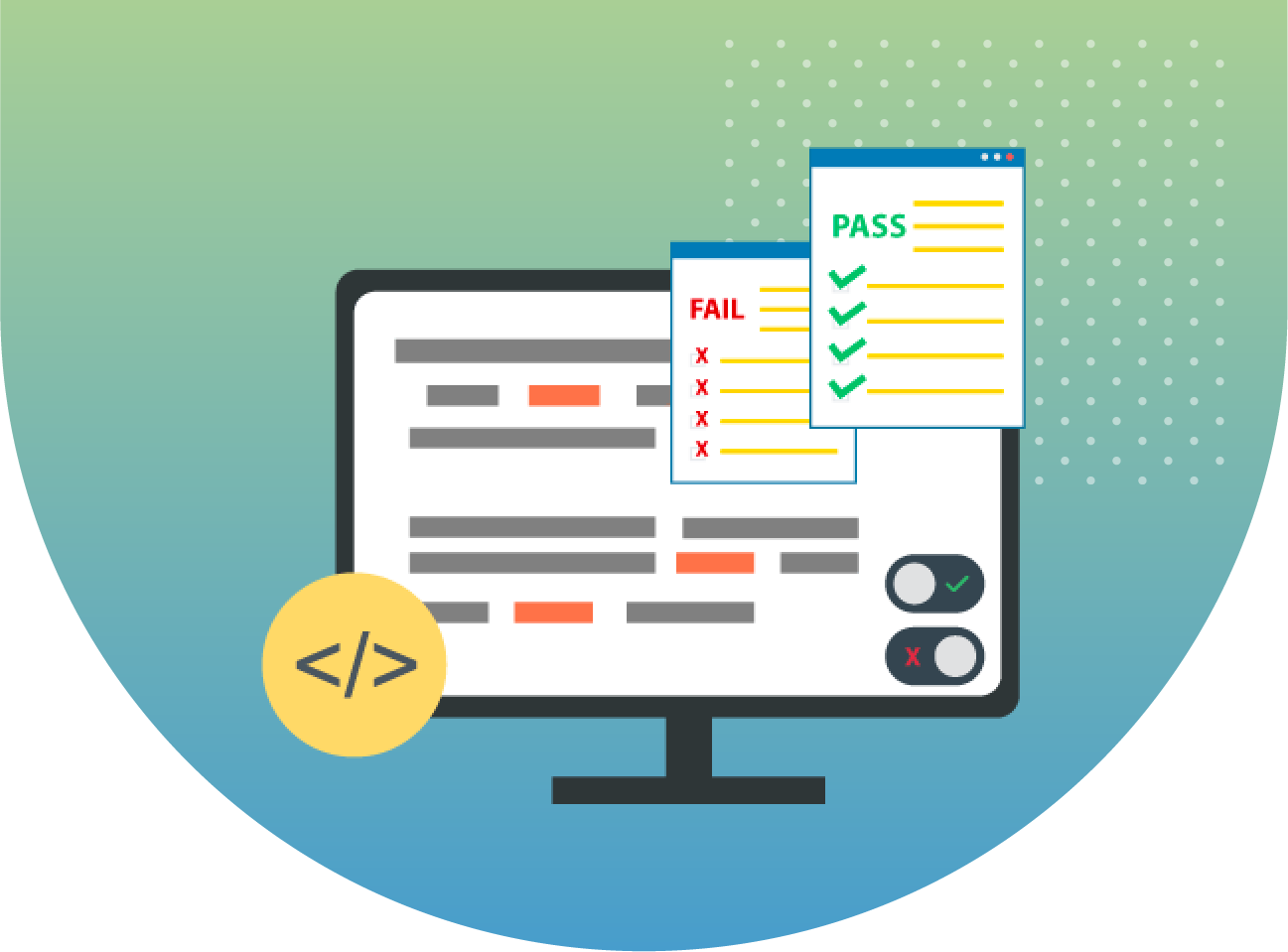
USA
Selenium, TestNG, Maven
Industry Specific
As mentioned, N number of test cases can be there for any application. If a manual approach is defined for maintaining the status of test execution then,
Too many efforts would be required. Imagine 200 test cases written and changing the execution status of each test case
Due to increased manual efforts, more time will be spent in changing execution status than actually executing test cases
For each test case, team member needs to check report for its execution and change status accordingly which is sluggish
To overcome such a challenge, we have used a very fine feature of Test link. It provides its own API through which execution status of test cases can be updated. This API can be integrated with Selenium automation framework.
If the test cases are automated, then obviously we need to create automation scripts for its execution. All we needed to do was, add some parameters which refer Test link API and update the status automatically. So whenever tests are run, Selenium script will automatically update execution status of test cases on Test link. If Selenium script is passed, then status will be set to PASSED for mapped Test cases in Test link. The same applies to FAILED and BLOCKED test cases.

Looking for QA. Our engineers help improve the quality of your software from every possible point of view.

Our detailed and accurate research , analysis, and refinement leads to a comprehensive study that describes the requirements, functions, and roles in a transparent manner.
We have a team of creative design experts who are apt at producing sleek designs of the system components with modernized layouts.
Our programmers are well versed with latest programming languages, tools, and techniques to effectively interpret the analysis and design into code.

Quality is at the helm of our projects. We leave no stone unturned in ensuring superior excellence and assurance in all our solutions and services.
We have a well-defined, robust, and secure launch criteria that offers us a successful implementation clubbed with detailed testing, customer acceptance and satisfaction.
We have integrated automation with integration using below approach:
Create test cases: Create test cases with an automated type which needs to be executed via script
Create script: Create automation script which uses Test link API and integrates selenium test cases with Test link test cases with test case Ids
Execute test cases through the script: Run the created script and check the status of mapped test cases in Test link
<b>Outcome</b> The approach which we adapted is reduced manual efforts in remarkable amount. Test case status is in parallel with automation execution itself if the application is having automation testing in scope.
SPEC House, Parth Complex, Near Swastik Cross Roads, Navarangpura, Ahmedabad 380009, INDIA.
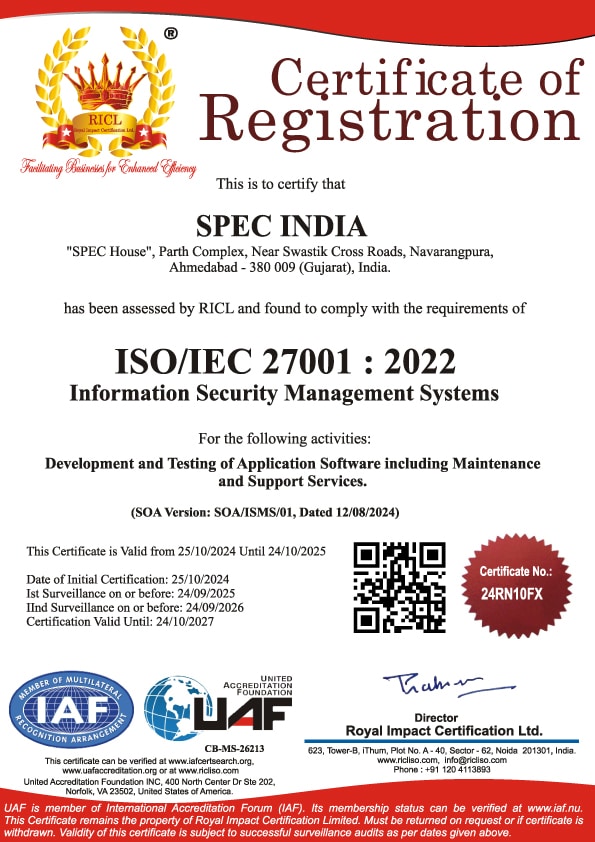
This website uses cookies to ensure you get the best experience on our website. Read Spec India’s Privacy Policy