

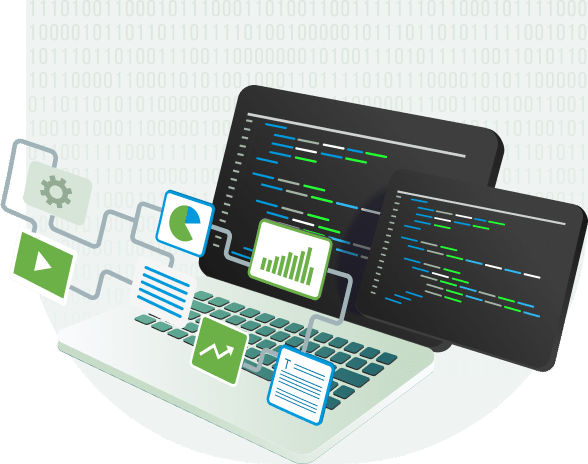
Elevate your business presence and build web apps with us that are responsive. We are a trusted web app development company with over 36 years of experience in building customized solutions in more than 40+ countries. Whether you are a small enterprise or a large corporation, grow your business with our web app development services and get an interactive and eye catchy website tailored for your business.
At SPEC INDIA we have a skilled web development team with experience in both front-end and back-end development, including databases. We provide complete web development services—from user-friendly design to powerful backend systems to all scale of business and all industry verticals. Here is a glimpse of our web app development services.
Your business is different, and so should the way it represents itself on the internet, like a website. Our custom web application development services are specifically tailored to address your requirements and objectives. From streamlined navigation to standout features, we create websites that are not only visually appealing but also work effectively.
We understand how vital your online store is for your business. That is why we create ecommerce websites that help companies sell more and streamline the purchasing process. From the simple and smooth process of checkout to integrated and highly secure forms of payment, your customers are covered.
Tired of your outdated website? Ready for a fresh look? Our design and redesign services are here to help. Whether you want to start from scratch or give your current site a new vibe, we focus on creating modern, user-friendly designs that not only attract visitors but keep them coming back.
Why struggle with complicated website updates? O Through our bespoke CMS solutions, we enable you to control all aspects of your website. We develop easy-to-use content management systems that enable you to make changes, add or remove content directly on your website effortlessly.
Deliver fast, reliable, and engaging web experiences with our Progressive Web App development services. We build Progressive web apps that combine the best of web and mobile apps—offering offline access, push notifications, and seamless performance across all devices. Our expert team of web app developers ensures that you get secure, scalable, and high-performing PWAs customized to your business needs.
Developing a web application isn’t just about writing code—it’s about making the right choices from the start. Our web app consulting services help you navigate the complexities of development, from selecting the best technology stack to designing an architecture that ensures scalability and security. We are here to help you at each step.
Modern users expect speed, responsiveness, and seamless interactions. That’s where Single Page Applications (SPAs) shine. We specialize in developing high-performance SPAs using leading frameworks like React, Angular, and Vue.js. These apps load quickly, feel incredibly smooth, and deliver a native app-like experience to your users which will make then engaged to the app.
Your enterprise needs more than just a basic web application. It requires a robust, secure, and scalable solution that can support complex workflows and business operations. Our enterprise web applications are designed to improve efficiency, integrate seamlessly with your existing systems, and adapt as your business grows. Our team of experienced developers are here to help you out.
In today's world, making your website responsive is essential, and that means your website must look perfect on any device. We are among the best web development companies worldwide and our web development team creates sites that look good and function well on any device – including smartphones, tablets, and computers. No more pinching and zooming!
Outdated web apps can slow down operations, pose security risks, and limit growth. We upgrade legacy systems by modernizing outdated technologies, enhancing performance, and improving user experience. All with minimal disruption. From migrating to modern frameworks to optimizing security and scalability, we ensure your web app stays future-ready and efficient.

At SPEC INDIA, We Bring Your Ideas to Life with a Clear, Collaborative Process. Work with a partner who listens and understands your business needs from the start while keeping your budget in check.
Let’s have a healthy conversation, as it costs nothing!
React
Angular
Vue.js
HTML
CSS
.NET
PHP
Java
Python
Nodejs
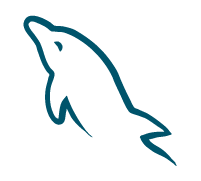
MySQL

SQL Server
Oracle

PostgreSQL
MongoDB
Laravel
Spring
Django
Express.js

Azure

AWS
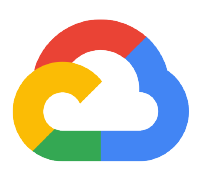
GCP

Docker
Kubernetes
At SPEC INDIA, we build web apps that not only look great but also work smoothly. Whether it's a simple website or a complex web app, our team is here to bring your ideas to life. We ensure that your website is easy to use, secure, and ready to grow with your business. Here is why you should trust us as your web application development company!
With over 30 years of experience, we know what it takes to build great websites. Our team has worked with businesses of all sizes, delivering web solutions that are fast, secure, and reliable. When you work with us, you’re choosing experts who understand what works best for your industry.
We don’t just create websites—we create solutions that fit your business. We take the time to listen to your goals, understand your audience, and build a website that meets your expectations. Your success is our priority, and we make sure you're satisfied at every step.
Our work doesn’t stop once your website goes live. We provide ongoing support to keep your site secure, updated, and running smoothly. If you ever need help or improvements, we’re always here to assist you.
We work with clients worldwide, so we know how to create websites that connect with different audiences. Whether you need multiple language support, region-specific features, or compliance with international standards, we’ve got you covered.
We build websites that are not only visually appealing but also strong and secure. From fast-loading pages to advanced security features, we ensure your website performs well and protects your data.
The digital world is always changing, and we stay ahead of the trends. We use the latest tools and technologies to make sure your website is modern, efficient, and ready for the future. Whether it’s AI-powered features, cloud-based solutions, or interactive design, we bring the best to your business.
Our dedicated web app developers offer flexible, tailored, and full-cycle web solutions in an array of business domains following modern project development methods and ensuring the best possible outcome.
Hire Team Now

Step into the future of secure and decentralized digital experiences. Our Web3 and blockchain-based web applications are built to offer unmatched transparency, trust, and autonomy. Whether you're building a fintech platform that handles sensitive transactions, a supply chain system that needs traceability, or a digital identity solution that empowers user ownership—blockchain brings tamper-proof data records, decentralized ledgers, and smart contract automation to your web infrastructure.
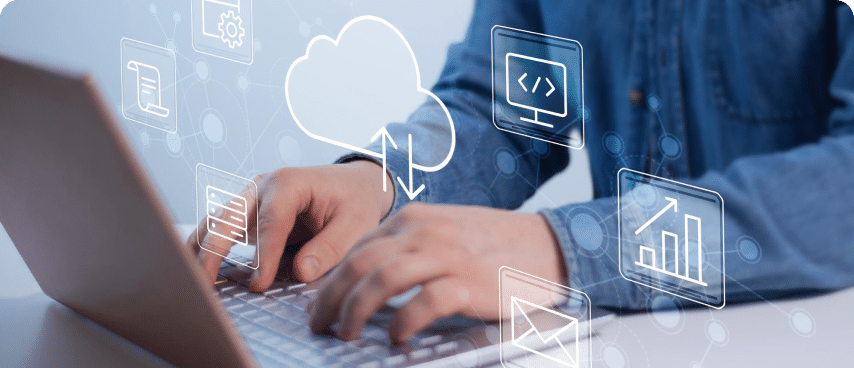
Modern businesses need modern infrastructure—and cloud-based web solutions deliver exactly that. Our cloud-powered web development services ensure your website or web app is fast, highly scalable, and available round the clock. With integrated cloud platforms like AWS, Azure, and Google Cloud, we build solutions that handle heavy traffic, support remote workforces, and auto-scale as your business grows. Whether it's a SaaS product, ecommerce site, or internal enterprise app, cloud integration ensures performance and resilience.
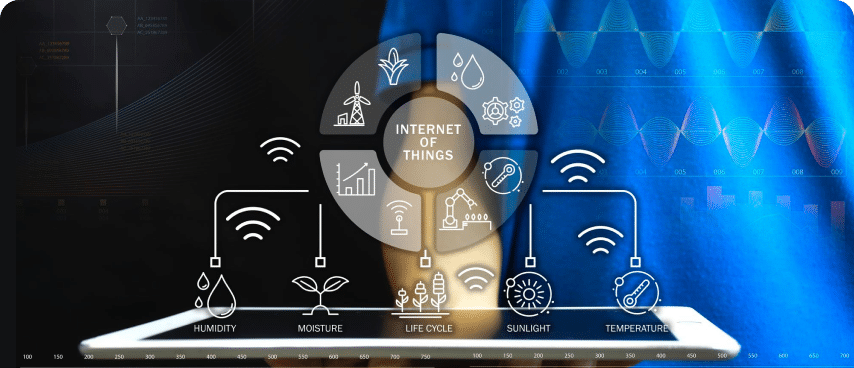
Turn data from connected devices into meaningful, real-time insights with intuitive, web-based dashboards. We build smart web interfaces for IoT applications that let users monitor, manage, and analyze devices remotely—from anywhere, on any device. Whether you're managing a fleet of smart meters, home security systems, or manufacturing equipment, our IoT web solutions make sure your users stay informed and in control.
Explore More
Why just show your products when you can bring them to life? With AR/VR integrated into your website, we help you deliver engaging, interactive, and futuristic experiences directly from the browser. Perfect for industries like retail, education, gaming, and real estate, AR/VR features can transform static pages into immersive journeys—think 360° property tours, virtual classrooms, or digital fitting rooms, all accessible without leaving your site.
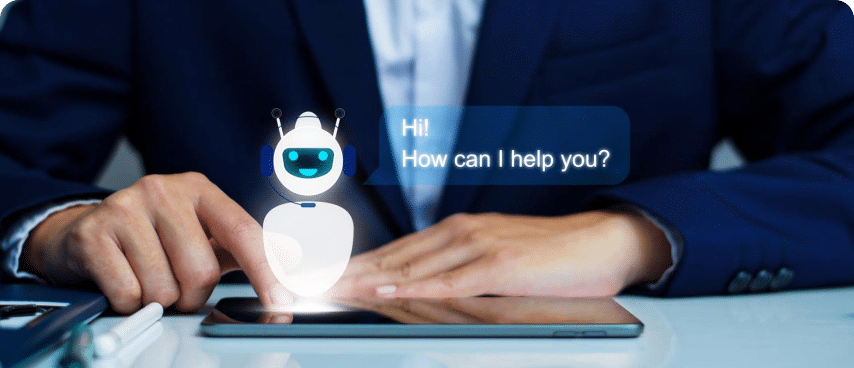
Enhance your customer support with AI-driven chatbots that are smart, responsive, and available 24/7. Our chatbots integrate smoothly into websites, mobile apps, and even messaging platforms like WhatsApp and Facebook Messenger. They can answer FAQs, help with orders, book appointments, or guide users through services—all while reducing your human support load and operational costs.
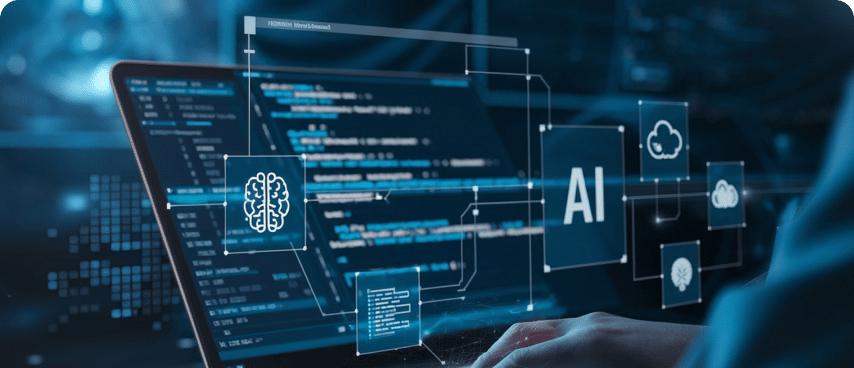
Harness the power of artificial intelligence to build smarter web applications that learn, adapt, and deliver personalized experiences. Our AI-powered web development covers everything from intelligent search and recommendation systems to predictive analytics and fraud detection tools. Whether you're running an eCommerce store, a finance portal, or an enterprise platform, AI helps you streamline workflows, understand user behavior, and make data-backed decisions in real time.
Explore MoreDiscover the diverse range of industries we proudly support with our innovative software solutions to companies of different business verticals. Our expertise spans multiple sectors, ensuring tailored services for every unique need.
SPEC House, Parth Complex, Near Swastik Cross Roads, Navarangpura, Ahmedabad 380009, INDIA.
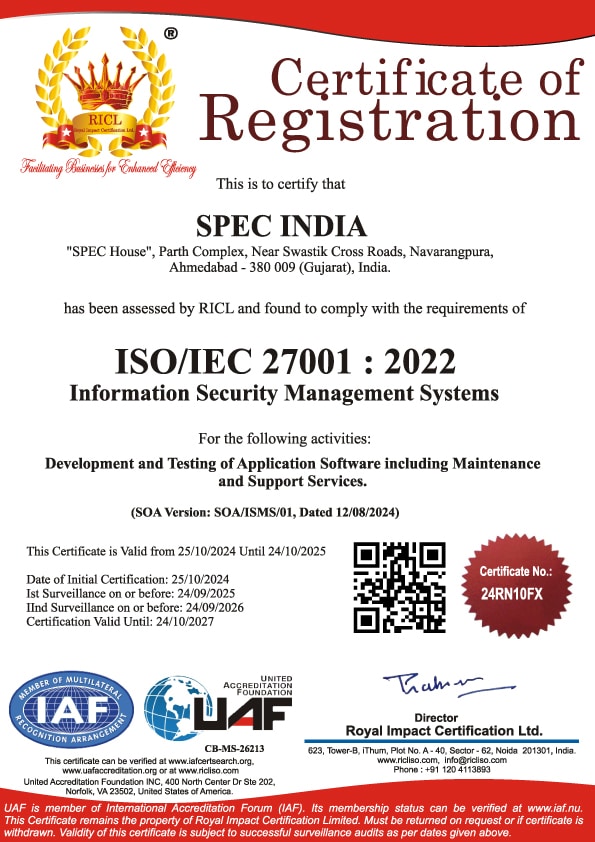
This website uses cookies to ensure you get the best experience on our website. Read Spec India’s Privacy Policy