
Databricks for Modern Data Engineering: When to Use It & What It Can Do for Your Business
How many tools are required to keep your data pipelines running today? The answer would be too many, right? There...

Mastering KPI Dashboards: How Modern Companies Use Data to Drive Strategy and Results?
Data plays a crucial role in helping business owners make informed decisions. But when you have data at hand and...

Top Real-World Databricks Use Cases Across Industries
Have you ever thought about the fact that more than 2.5 quintillion bytes of data are created each and every...

Small Business Digital Transformation: A Practical Roadmap for SMEs
Most small and medium businesses today feel stuck in the same loop. Too many tasks. Too little time. Delayed follow-ups....

How Custom Mobile ERP Boosts Operational Efficiency in Modern Enterprises
If you are facing teams, data, inventory, customer orders, or field work — and still feeling like things slip through...
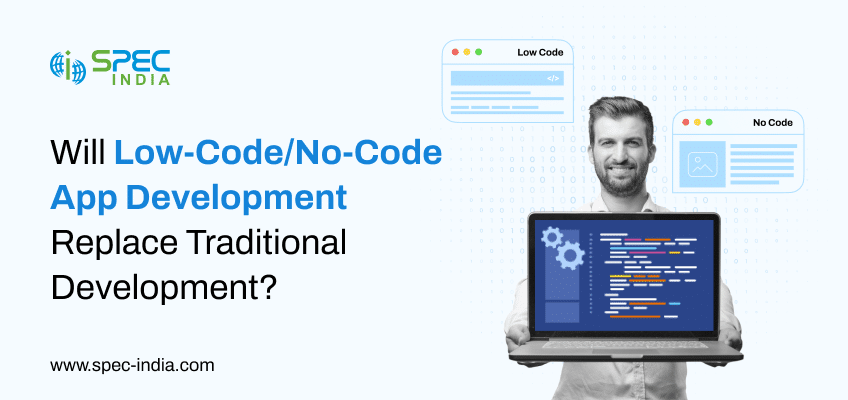
Will Low-Code/No-Code App Development Replace Traditional Development?
If you look around, you can see that all companies, large or small, are in a rush to create digital...

