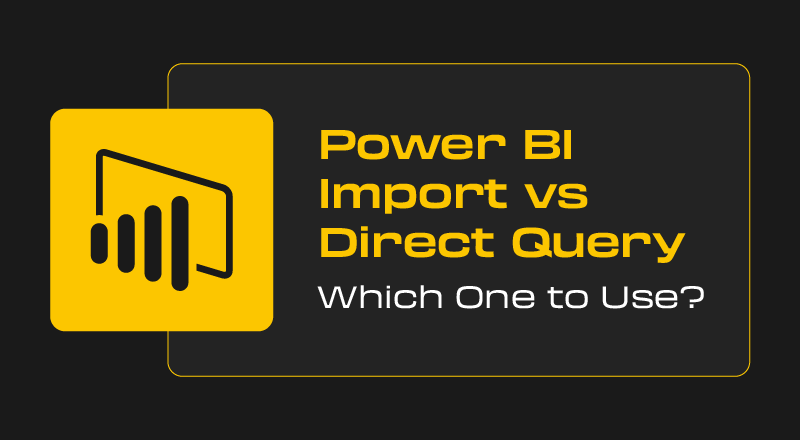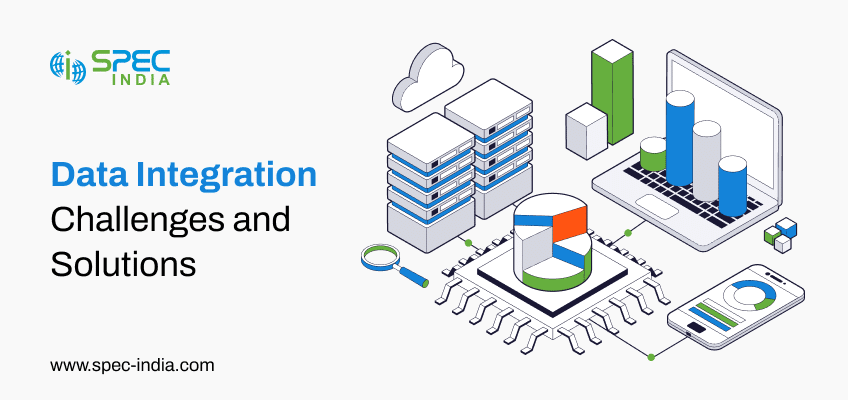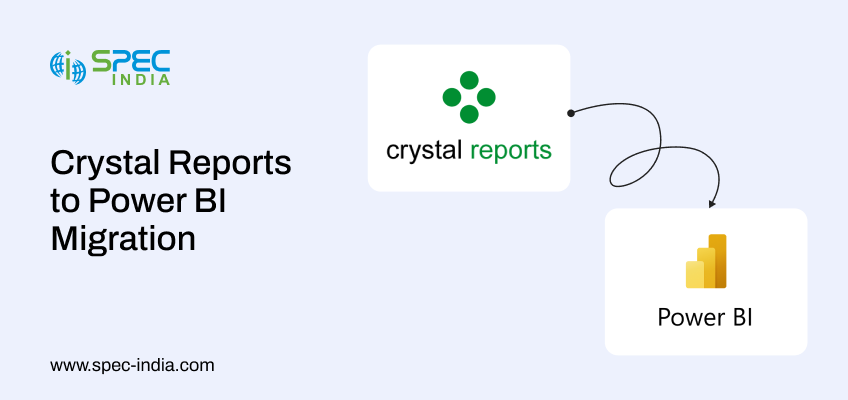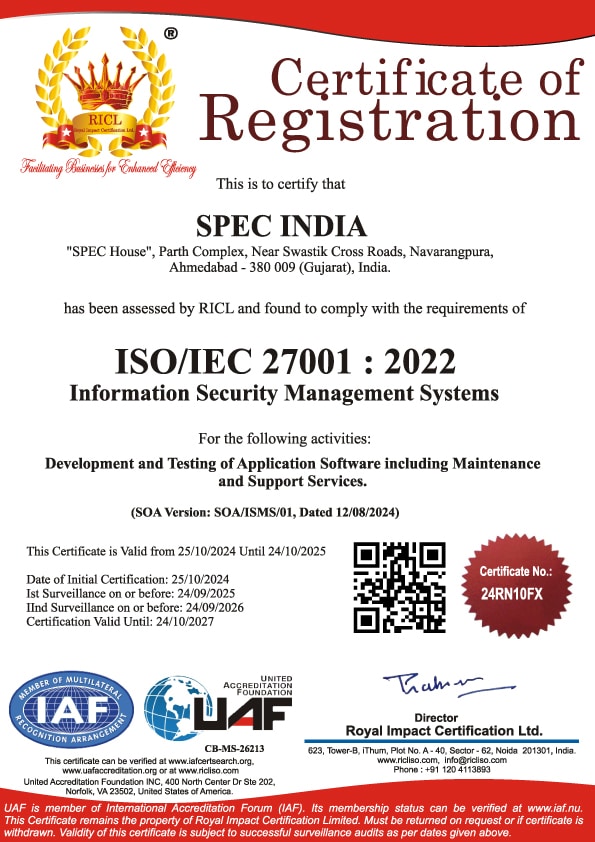Power BI Import vs Direct Query: Which One to Use?
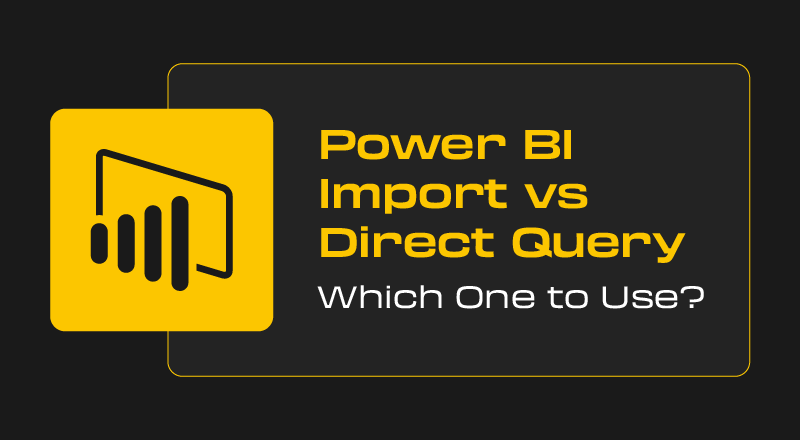
Data drives today’s digital-driven businesses and is considered an asset to strengthening a data-driven decision-making process. Microsoft’s Power BI, a powerful business analytics tool, offers a platform to collect, analyze, and visualize data through attractive visualization and interactive reports, empowering businesses to boost profitability and uncover insights.
When you connect to data in Power BI, there are two primary modes: Import and DirectQuery. Power BI Import is constantly compared to Direct Query.
The Import method captures a data snapshot and caches it in the Power BI Desktop, whereas the Direct Query method executes queries directly to the source at runtime.
The one you choose depends on several factors, such as the amount of data to be handled, the frequency of updates, organizational goals, etc. Based on these factors, a decision can be made.
Before we investigate the difference between Power BI Direct Query and Import, let’s individually review their features, pros, and cons.
What is Power BI Import?
Import mode is the most common mode used to develop datasets. Thanks to in-memory querying, this mode delivers fast performance. It also offers modelers design flexibility and support for specific Power BI service features (Q&A, Quick Insights, etc.). Because of these strengths, it’s the default mode when creating a new Power BI Desktop solution.
Data from disparate sources can be imported into a Power BI data file with a PBIX extension using Power BI Import. The file executes in memory and is optimized by the ‘VertiPaq’ engine, which creates responsive reports and dashboards.
Once data is imported into the file and the model is created, the file is uploaded to the Power BI service to make reports and dashboards.
The import mode of data storage empowers users to easily import data into Power BI Desktop by merely navigating to the data source, choosing the tables to be added, and clicking Import.
It is recommended when the data size is less than 1 GB and the data has little change. All the data interactions and filters will be applied to the compressed source rather than the main one.
With Power BI Import, users can design complicated data models and perform advanced calculations using the Data Analysis Expressions (DAX) language to create data visualizations. Data is loaded from different sources, such as CSV files, Excel files, databases, and cloud-driven services, onto Power BI for further analysis.
What is Direct Query in Power BI
DirectQuery mode is an alternative to Import mode. Models developed in DirectQuery mode don’t import data. Instead, they consist only of metadata defining the model structure. When the model is queried, native queries retrieve data from the underlying source.
Power BI Direct Query is a powerful deployment method that extracts data from different sources when reports are executed to make the output live. It directly connects to the data source and maintains that connectivity while executing reports. It reflects changes in real time, so a refresh is not needed manually. It is recommended when data is updated frequently or when the volume of data is significant.
Power BI sends queries to the data source to create visual effects. The dashboard will query the data source at runtime and fetch the real-time results. All interaction with reports will result in a new query that will be directly executed.
Since no data is imported in Power BI, the queried data is available in the data source itself. Each query is limited to returning less than or equal to 1 million rows. With Power BI Direct Query, users can build data models that span multiple data sources and tables to generate real-time analytics of the data.
Power BI Import vs. Direct Query: Pros and Cons
Pros of Power BI Import:
- Enhanced, responsive, and faster performance
- Data import without size limitation
- Supports all DAX functions
- It avoids throttling because of network delay
- Seamless data integration by caching data from multiple sources
- Advanced modeling and transformation
- Greater functionality
Cons of Power BI Import:
- Limited scalability and flexibility
- It is not possible to change data connectivity
- Data size limits
Pros of Direct Query:
- Always showcases current and real-time data
- Offers importing data from multiple sources
- Schedule Refresh every 15 minutes
- Visualizations from huge datasets
- Smaller and simpler Power BI files
- No duplication of data
- Enhanced scalability
Cons of Direct Query:
- Slow processing because of dependency on network
- No offline access
- Limited transformations
Power BI Import vs Direct Query: Comparing Two Modes for Data Connection
| Parameters |
Power BI Import |
Power BI DirectQuery |
| Performance |
It has a high-performance query engine, and the data model is already cached with no latency, but with more volume, it may degrade. |
Since queries are processed in real-time, network connectivity is crucial. If indexes are well created, they perform well. |
| DAX Expressions and Transformations |
Supports all DAX functions and advanced Power Query transformations for shaping the data before importing it |
Restricted support for DAX functions and transformations since you can use limited data available in the data source |
| Schedule Refresh |
Hourly/daily programmed async jobs with a maximum of eight schedules per day |
Schedule at every 15-minute interval or in real-time |
| Size |
Approximately 1GB per dataset/model |
No limit to storing data in an on-premises database |
| Source of Data |
Importing data from multiple sources |
Importing data from a single source |
| Data Modeling |
No limitations |
Some limitations |
| In-built Hierarchy |
Accessible |
Not accessible |
| Data Storage |
Data is preserved in the Power BI Service since it is in the cloud |
The cloud service will not store any data; it will be stored locally |
| Data Availability |
If data refresh doesn’t work, the last data available in the model is used |
If data refresh doesn’t work, the report goes black since data is not stored |
| Change in Data Connectivity Mode |
Cannot change from Import to Direct Query |
The mode can be changed from Direct Query to Import |
| Target Groups |
Small to Medium Datasets |
Large Datasets (greater than 1 GB) |
| Security |
Users can create row-level security on the PBI dataset |
Users can reuse on-premises row-level security for Analysis Services |
| Clustering, Quick Insights, Calculated Tables |
Available |
Not available |
| Flexibility and Control |
There is more control over data; hence, creating complex data models is more accessible but may not be suitable for larger datasets. |
Since data is not stored in Power BI, it is not that flexible in creating complex data models, but it can easily manage large datasets. |
Direct Query vs Import: When To Use What?
Whenever there is a comparison between Direct Query and Import Power BI, there are situations when one of them is recommended over the other. Here are specific suggestions:
Power BI Direct Query is suggested when:
- There is a large amount of data that is frequently updated
- You need to access real-time data or near real-time data
- There is a need to leverage the power of the data source
Power BI Import is suggested when:
- Data is less than 1 GB and not continuously updated
- The data set is relatively more minor and more responsive
- You need to perform complicated transformations
- You need to create a data model with multiple data sources
- There is a need to work offline or share reports with others
Power BI Import vs Direct Query: The Wrap-Up
As we compare Direct vs Import Query in Power BI, we see that both modes of connecting data can be combined if needed. They can be combined in the same report, taking advantage of both features.
This can happen using the Dual Storage mode, wherein some tables are imported while some are directly referred to. This gives you a dual advantage of faster speed of Import with Power BI Import and real-time access to data with Power BI DirectQuery.
The ongoing debate on Power BI Import vs. DirectQuery is a long one. The above analysis can be of great help as you analyze it. Both have their own set of characteristics to display as the situation arises.
Finally, the conclusion depends on the organizational requirements and availability of skilled resources.
SPEC INDIA is one of the leading Power BI service providers. It helps today’s businesses prepare for tomorrow by harnessing the power of data.
Our Power BI services offer end-to-end business intelligence solutions using Power BI, which include dashboards, data management from multiple sources, reporting, custom visualization, and advanced analytics through one single platform.
Our Business Intelligence consultants help develop data-driven strategies that provide insights into critical areas, support your decision-making process, identify emerging trends, and unlock data’s hidden potential.
Our team of Power BI consultants and BI Developers can turn data into actionable insights by leveraging knowledge and years of experience. Hire expert Power BI developers to harness the power of data analytics for business growth.
Drop us your requirements, and we will assure you we fulfill your Power BI requirements, whether hiring resources or Power BI consulting services.
SPEC INDIA is your trusted partner for AI-driven software solutions, with proven expertise in digital transformation and innovative technology services. We deliver secure, reliable, and high-quality IT solutions to clients worldwide. As an ISO/IEC 27001:2022 certified company, we follow the highest standards for data security and quality. Our team applies proven project management methods, flexible engagement models, and modern infrastructure to deliver outstanding results. With skilled professionals and years of experience, we turn ideas into impactful solutions that drive business growth.