

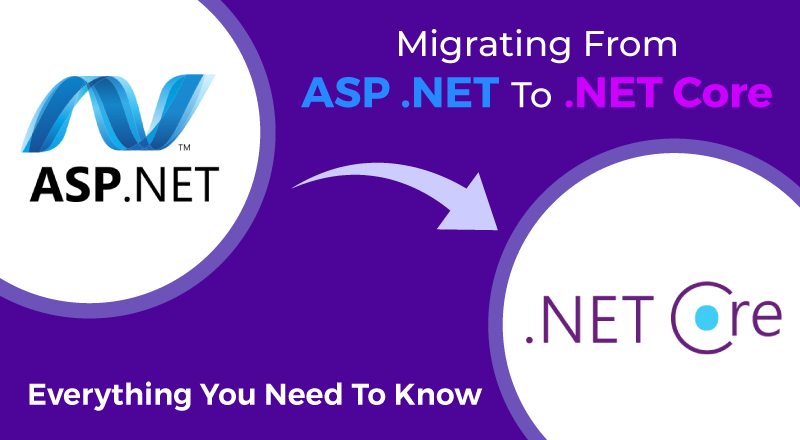
Microsoft continuously invests in its technology stack, enabling developers to build secure and enhanced software products that empower businesses to meet ever-changing customers’ needs.
Microsoft’s flagship cloud services and business intelligence products show no decline in user numbers, while development platforms like .Net keep growing with modern features and enhancements.
The .Net framework was launched in 2001, and even after 19 years, it is the first choice of developers to build scalable, secure, and robust business applications. ASP .Net Core, a widely popular open-source web framework, is a complete rewrite of ASP.NET MVC and ASP.NET Web API with advanced features.
Many versions of the .Net framework are becoming obsolete, and Microsoft will no longer support them. Given this, migration to an upgraded platform seems necessary to leverage modern features in your app.
The .Net platform powers many .NET development services, one reason it will continue. .Net Core is indeed the future. According to the latest news, Microsoft plans to remove Core and release .Net 5, a unified and only .NET framework.
More and more .Net applications are migrating to .Net Core to build ultramodern solutions. This post will discuss every possible reason to migrate to .Net Core, including business benefits, tips for smoother migration, and reasons.
Good Read: .NET Framework vs .NET Core
ASP.NET Core development offers cross-platform support, which was impossible in previous .Net versions. Developers can build apps for Windows, Mac, and Linux platforms, which can be used to build cloud and IoT applications with modern architecture.
This framework is enhanced to offer better performance, speed, and efficiency. With modern architectural concepts like containerization and microservices, scalability is not a problem as .Net Core is designed to manage apps built with hundreds of microservices or technology like Docker.
Modular architecture, Razor Pages, powerful UI components, regular updates, more comprehensive community support, secure processes, easy integration of client-side frameworks, lightweight, cloud-ready, and built-in dependency injection makes development faster and allow businesses to leverage continuous development and deployments.
Here are some basic steps of .NET Core migration:
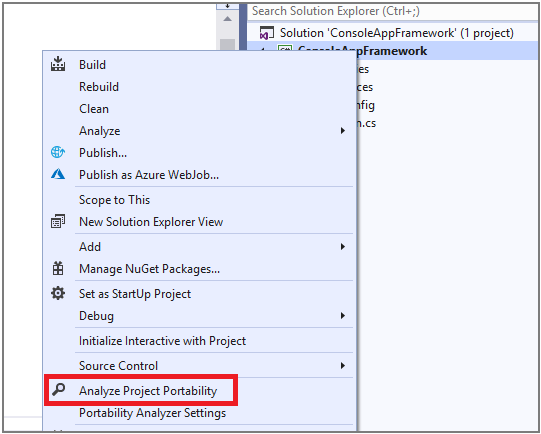
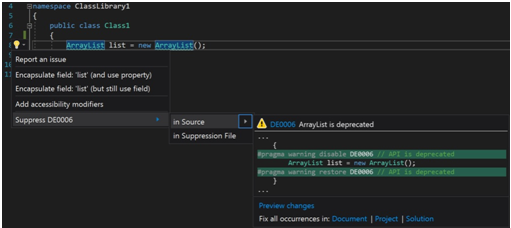
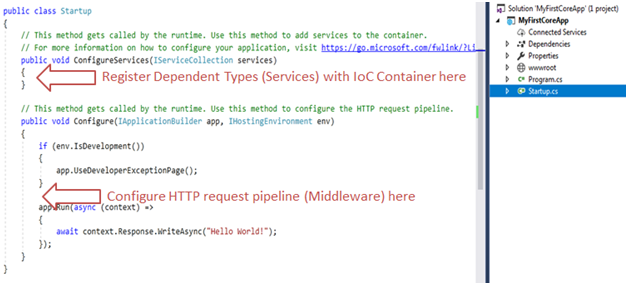
Migrating HTTP handlers and modules to ASP .NET Core middleware.
Any framework migration will require pre-planning, continuous monitoring, network readiness, code safety, and provisions to fix issues if they arrive.
For smoother migration,
More and more companies are migrating to .Net core for better performance, speed, flexibility, modularity, and easy deployment.
The process of migrating comes with a risk, so it should be carried out with the utmost care and attention.
The open-source developers’ community of .Net offers consistent support, ideas/suggestions/tips to achieve higher performance.
Microsoft also makes frequent updates and helps developers stay up-to-date with comprehensive guides and documentation.
As Microsoft is working on .Net 5 to make it a unified platform, we all expect a better outcome, speed, flexibility, and suitability of the .Net framework as a powerful and modern development platform.
SPEC INDIA is your trusted partner for AI-driven software solutions, with proven expertise in digital transformation and innovative technology services. We deliver secure, reliable, and high-quality IT solutions to clients worldwide. As an ISO/IEC 27001:2022 certified company, we follow the highest standards for data security and quality. Our team applies proven project management methods, flexible engagement models, and modern infrastructure to deliver outstanding results. With skilled professionals and years of experience, we turn ideas into impactful solutions that drive business growth.
SPEC House, Parth Complex, Near Swastik Cross Roads, Navarangpura, Ahmedabad 380009, INDIA.
This website uses cookies to ensure you get the best experience on our website. Read Spec India’s Privacy Policy