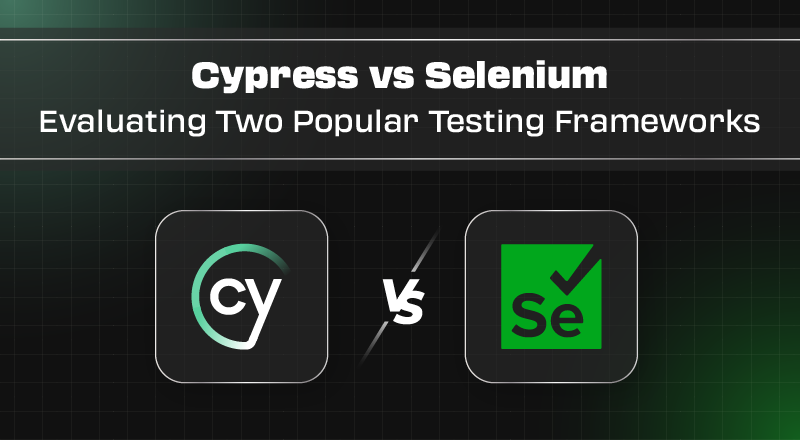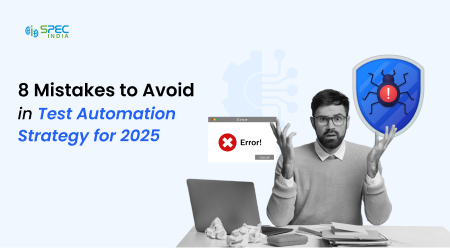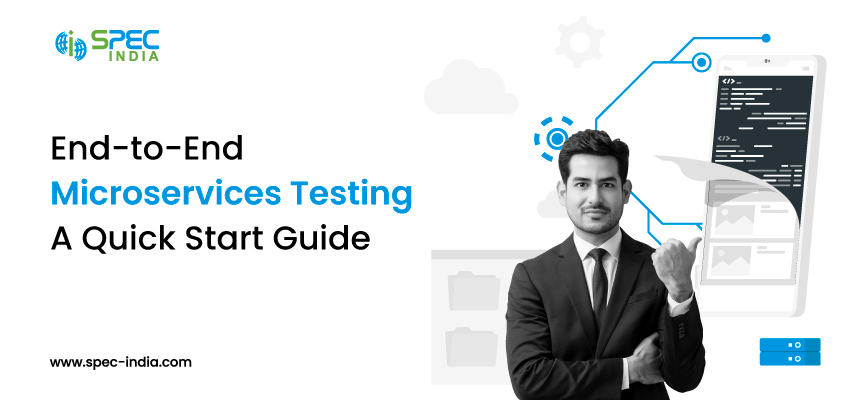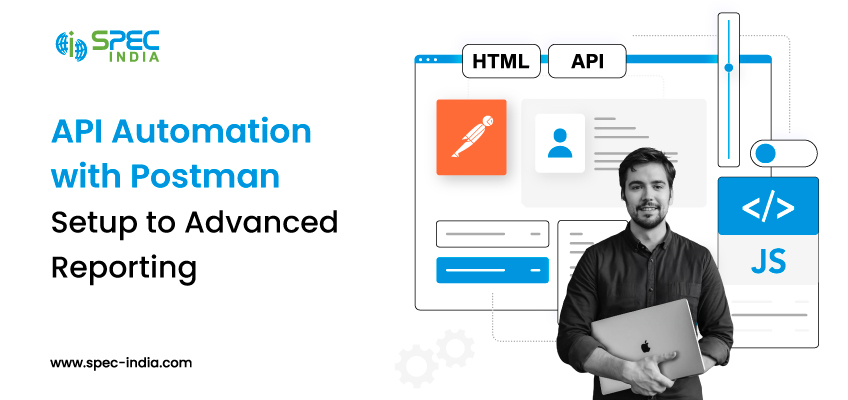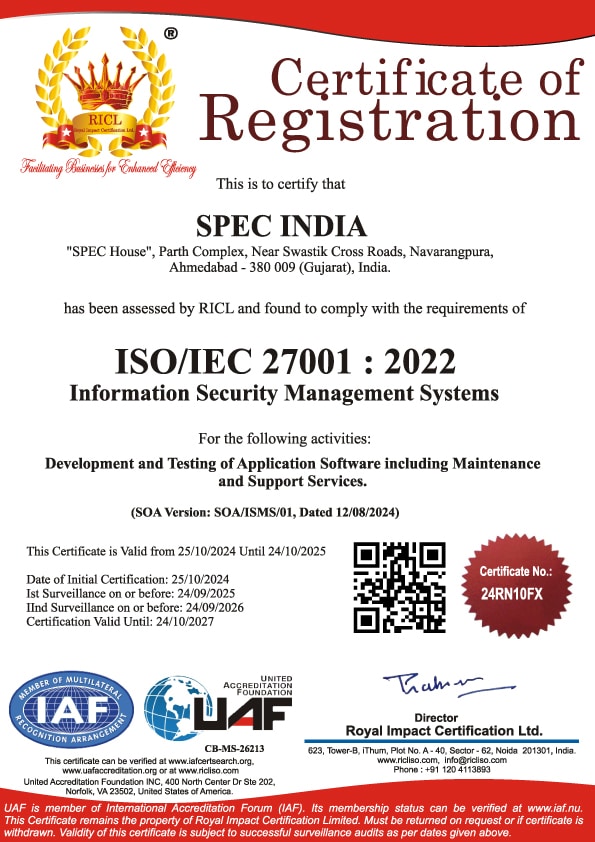Cypress vs Selenium: Evaluating Two Popular Testing Frameworks
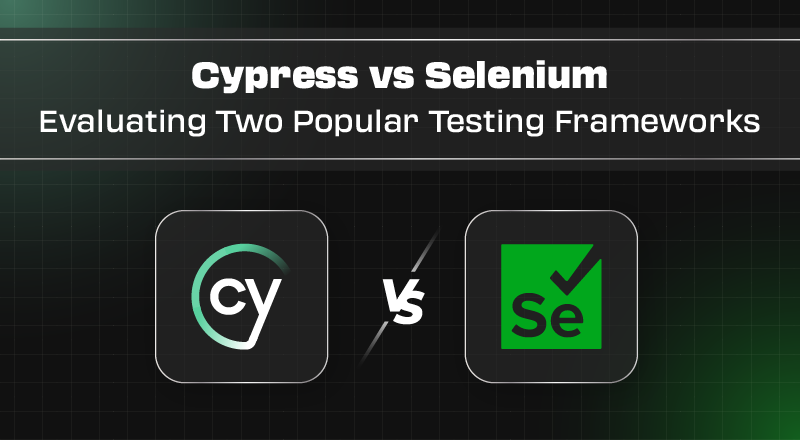
Testing plays a pivotal role in any software development lifecycle, and the world of software testing and QA services is witnessing a bright future. Hence, the perfect test automation tool is vital to achieving effective testing results. Two famous names in software testing tools, Cypress and Selenium, are often compared to ascertain which is better suited to organizational needs.
As software testers and developers, comparing Selenium vs. Cypress reveals that both have their characteristics, which has earned them a solid fan base. Selenium has been in the industry for years and has long been a preferred choice for web developers.
Cypress is relatively new, but it is gaining popularity and has been well-known for its comprehensive competencies and modernized architecture.
It is essential to analyze both tools in detail, with their pros, cons, and other parameters.
This article details each’s characteristics, features, organizations using them, differences between them, and when to use what.
What is Cypress?
With Cypress, you can easily create tests for your modern web applications, debug them visually, and automatically run them in your continuous integration builds.
Cypress is a popular JavaScript-based web testing tool created for the modern web. It allows testers to perform a range of unit, integration, component, and end-to-end testing.
It is open-source, accurate, fast, independent, and straightforward. It specializes in application testing created on Angular, Vue, and React.
It uses JavaScript to create tests, but testers do not need to be experts. Just basic knowledge of JavaScript is good enough. It is developer-friendly and uses a unique DOM manipulation method. There is an interactive test runner through which all commands are executed and operate directly in the browser. It does not pass commands to the browsers for testing; it is a browser that executes tests itself.
Cypress focuses on having the development, front-end integration, and unit testing processes parallel with competence to perform test-driven development (TDD). Following an agile methodology attempts to lessen the problem areas that the QA teams face while testing web applications.
What is Selenium?
Selenium is for automating web applications for testing purposes, but it is certainly not limited to that. Tedious web-based administration tasks can also be automated.
Selenium is a leading, open-source testing automation framework that offers a wide variety of features for web application testing. It automates web browsers and interacts seamlessly with web elements.
It can simulate user actions and is suitable for testing applications with complicated user interfaces. It also works well with different languages like Ruby, Java, and Python.
Selenium effectively supports parallel testing and fast execution of large test suites. Owing to its widespread capabilities, it can also be leveraged for administrative activities. It empowers testing on different browsers, such as Safari, Firefox, Chrome, IE, etc.
It includes a range of testing types, such as black box testing, unit testing, performance testing, regression testing, integration testing, and end-to-end testing.
It consists of four major components: Selenium IDE for recording and replaying test cases, Selenium Grid for distributing test workloads among various environments for concurrent test execution, Remote Control as an automated web testing tool, and Selenium WebDriver for executing cross-browser testing.
Also Read: Top 11 Selenium Alternatives for Optimal Testing Output
Selenium vs Cypress: Pros and Cons
Pros of Selenium
- Compatibility with multiple operating systems and browsers
- Facilitates choice of programming languages like Python, Java, Ruby, etc
- Offers concise APIs and a suite of tools
- Huge community support
- Seamless integration with frameworks like Maven, Junit, Docker, etc.
- Parallel execution of automation scripts and multiple tests on different machines
- Direct interaction with supported browsers through WebDriver
- Supports cross-browser testing for a reliable performance
- Record and Play feature for easy automation
- Supports headless browser testing
- Customizable and well-documented
Cons of Selenium:
- Demanding installation setup
- Limited support for image testing
- It is relatively slow since it doesn’t run directly on the browser
Pros of Cypress:
- Automatic scrolling feature
- Easy to download and install
- Snapshot capture while executing tests
- Automated wait time for assertions and commands
- Strong and detailed documentation
- Support for multiple browsers
- Real-time execution of commands with visual feedback
- It is faster in execution since it is a browser
- Easily understandable error messages in English
- It can be easily used with CI tools like Jenkins
- Detailed logging of errors with probable reasons
Cons of Cypress:
- There is no support for multi-tabs and browsers like Safari, IE, etc.
- Unable to drive two browsers simultaneously
- There is no native support for parallel testing
Cypress vs Selenium: Organizations Using Them
Companies Using Cypress:
Bitpanda, Primer, Hepsiburada, Intuit, Kevin, CircleCI, Revoult, Alibaba Travel, Graphy, Cisco, Workday, CoStar Group, JPMorgan Chase, Eversource Energy, Fidelity Investments etc.
Companies Using Selenium
Google, Microsoft, Razorpay, CRED, Accenture, Alibaba Travels, Bitpanda, Delivery Hero, trivago, CVS Health, Capital One, iCIMS, CoX Automotive, Enexus Global, Guidehouse etc.
Cypress vs Selenium: Key Alternatives
Cypress Alternatives
Appium, TestComplete, Postman, Cucumber, Tricentis Tentis, Apache JMeter, LambdaTest, Testim.io, Rainforest QA, Katalon, Selenium etc.
Alternatives to Selenium
Katalon Studio, Cypress, Cucumber, Watir, Robot Framework, Appium, Ranorex Studio, TestNG, Screenster, WebdriverIO, Protractor etc.
Cypress vs Selenium: Key Differences
| Parameters |
Cypress |
Selenium |
| Speed |
There is no need to utilize a web driver, and hence, faster speed |
Complex architecture but faster platform and hence speedy execution |
| Installation and Set Up |
Easy and simple installation process with no dependencies |
A little complex setup process with the download of browser-specific drivers |
| Community Support |
Fast-growing community support around the globe |
Strong community support for years from the world over |
| Documentation |
Intuitive documentation with a rapidly growing user base |
Enriched documentation with vast experience |
| Supporting Languages |
JavaScript, TypeScript |
Java, Perl, Ruby, PHP, Python, C# etc. |
| Supporting Frameworks |
Supports Mocha JS, Cucumber BDD, etc. |
Multiple frameworks based on languages like JUnit, Cucumber, etc. |
| Supported Browsers |
Supports Edge, Chrome, Electron, and Firefox browsers |
Supports Firefox, Safari, Chrome, IE, Opera and Edge browsers |
| Testing Types |
Front-end testing and API testing |
End-to-end testing, no support for API testing |
| Target Groups |
Developers, testers |
Automation engineers, testers |
| Simplicity to Use |
Developer-friendly, easier to use if JavaScript is known |
It is easy to start writing tests since it supports many languages |
| Third-Party Integrations |
Limited integrations available, inbuilt support for plug-ins, GitHub, and Slack integrations |
Integrates extensively well with CI/CD, cloud-based tools, reporting tools |
| Mobile Testing |
Cannot perform mobile app testing |
Can do mobile app testing with Appium WebDriver API |
| Dependency on Drivers |
No dependency on any drivers |
Dependent on specified browser drivers |
| Support for Multi Browser/Tab Instances |
No support |
Yes, it does |
| Test Runner |
Includes an inbuilt test runner |
It needs a separate test runner |
| Debugging |
Easy to debug with a user-friendly interface |
Complex debugging and hence needs additional tools |
| DOM Manipulation |
It makes use of its own inbuilt DOM manipulation functions |
Depends on JavaScript for DOM manipulation |
| Inbuilt Server Mocking |
Yes |
No |
Cypress vs Selenium: When to Use What?
Selenium is preferred when:
- It would be best if you had a traditional framework with years of experience
- There is a need for cross-browser testing or mobile device testing
- It would be best if you had flexibility in choosing multiple programming languages
- You have skilled resources for managing complex testing tools
- There is a need to drive two browsers simultaneously
- Testing apps are written in other languages apart from JavaScript
Cypress is preferred when:
- Your application is a Single Page Application
- It would be best if you had a tool which is simple to set up and implement
- There is a need for real-time reloading and debugging
- It would be best if you had automatic waiting and reliable testing
- There is a need for the capability to stub/mock request and response
- There is a need to write tests in a fast manner
On a Concluding Note
Whenever developers and testers set out to search for the best testing tools, specific parameters must be kept in mind while finalizing the framework:
- Types of testing to be performed
- Support for programming languages
- Ease of use and flexibility
- Online community support
- Budget estimates and project delivery
Now that you know the comparison between Cypress and Selenium, it is easy to choose either based on the abovementioned conditions. Selenium has been a traditional system with a vast customer base for years, while Cypress is a newer system with modern features. Choose either, and you are sure to gain benefits!
As a foremost software testing company in India, with a commitment to serve the best of quality, our testing teams @ SPEC INDIA aim to augment cost-effectiveness and lessen rework time by recognizing possible issues at the early stages of the project life cycle with a balanced assessment of the quality of the applications, through a perfect blend of manual and automated testing.
Hire a software tester from us to enjoy an unparalleled experience with total professionalism, quality, and performance integrity.
SPEC INDIA is your trusted partner for AI-driven software solutions, with proven expertise in digital transformation and innovative technology services. We deliver secure, reliable, and high-quality IT solutions to clients worldwide. As an ISO/IEC 27001:2022 certified company, we follow the highest standards for data security and quality. Our team applies proven project management methods, flexible engagement models, and modern infrastructure to deliver outstanding results. With skilled professionals and years of experience, we turn ideas into impactful solutions that drive business growth.