

iOS Wearables Applications have rapidly gained popularity among tech-savvy individuals, offering a range of functionalities that cater to the diverse needs of users. These applications provide seamless integration with Apple devices, empowering users to stay connected and access relevant information on the go.
Wearable Technologies, such as the Apple Watch, have become increasingly popular due to their accessibility, availability, and affordability. According to recent statistics, over 15% of the population in the United States own wearable technologies.
The rise in popularity of wearable technologies can be attributed to the fact that they enhance human performance and promote better health outcomes.
The popularity of iOS Wearables Applications can be attributed to their ability to seamlessly integrate with Apple devices and provide users with a wide range of functionalities. From fitness tracking to notifications and productivity tools, iOS Wearables Applications offer a personalized and easily understood interface that enhances the overall user experience.
Wearable technologies, particularly wrist-worn devices like the Apple Watch, have become a significant part of the second fitness boom. Researchers and health professionals are increasingly using these wearable devices to support behavior change and promote physical activity.
These technologies offer convenience and ease of use, allowing users to track their workouts, monitor their health metrics, and receive real-time feedback on their progress. Furthermore, iOS Wearables Applications have the added advantage of seamlessly integrating with Apple devices, allowing users to sync their data across multiple platforms and easily access their fitness and health information.
The popularity of iOS Wearables Applications can be attributed to their seamless integration with Apple devices, the wide range of functionalities they offer, and their ability to promote behavior change and motivate individuals to lead healthier lifestyles.

Before we dive into the technical details, let’s take a quick overview of the Apple wearables ecosystem:
The Apple Watch is a versatile device with a range of sensors and capabilities. It runs on watchOS, a specialized operating system for wearables.
Apple’s wireless earbuds come in various models, including the standard AirPods, AirPods Pro, and AirPods Max. They utilize the H1 or W1 chip for seamless connectivity.
Though not worn on the body, the HomePod and HomePod mini are part of the ecosystem and can be integrated into wearable-related projects.
The WatchKit framework provides infrastructure for creating watchOS apps.
Key components and features of the Apple Watch Kit include:
WatchKit offers a variety of pre-designed user interface elements, such as labels, buttons, images, tables, and menus, optimized for the Apple Watch screen size. Developers can use these elements to create the user interface of their watchOS apps.
Developers design the user interface of their watchOS apps using Interface Builder in XCode, just like they do for iOS apps. WatchKit provides templates and layouts to help design app screens.
WatchKit allows developers to create watch face complications, which are small widgets that display information from the app on the watch face. This can include data like weather updates, calendar events, or fitness metrics.
Glances are brief, contextually relevant screens that users can access by swiping up on the watch face. WatchKit lets developers create custom Glance interfaces to display important information at a glance.
Apple Watch supports interactive notifications. WatchKit enables developers to design custom notification interfaces that allow users to take actions directly from the notification, such as responding to messages or completing tasks.
Developers can use HealthKit to access health and fitness data from the Apple Watch, enabling the creation of health and fitness-related applications.
WatchKit provides support for using the digital crown and touch gestures to navigate and interact with apps on the Apple Watch.
Apps developed with WatchKit can communicate with their counterpart iPhone apps, allowing for data sharing and synchronization between devices.
This framework allows for more direct and responsive communication between the Apple Watch and iPhone, enabling background transfers of data and remote procedure calls.
Before you start a new watchOS project, you need to decide how you’re going to distribute that project: as a watch-only app, or as a watchOS app with an iOS app. If your app is only available on Apple Watch, create a new watch-only project. If you want a watchOS and iOS app that delivers a related experience, either create a new project that bundles the two apps or add a watchOS target to an existing iOS project.
To create a new watchOS project:
Xcode includes the Notification Scene by default. Leave this checkbox selected even if you don’t plan on implementing notifications right away.
Selecting the checkbox adds the PushNotificationPayload.apns file to your project, which helps you debug your notification interfaces. If you add a Notification Scene later, you must also add the PushNotificationPayload.apns file.
Regardless of whether you add a watchOS app to an existing project or create a new project that contains both an iOS and watchOS app, Xcode automatically configures the targets for your watchOS app and adds the needed files, as in Figure.
Xcode divides the watchOS app into two sections:
An app bundle that contains your watchOS app’s storyboard and any assets used by the storyboard.
An extension that contains your watchOS app’s code.
Xcode sets the bundle IDs for both of the watch targets based on the container’s ID. For a watch-only app, this ID is the bundle ID for the root target. For a watchOS app with an iOS app, this ID is the iOS app’s bundle ID. The root of the WatchKit app and WatchKit extension’s bundle IDs must match the container’s bundle ID. If you change your iOS app’s bundle ID, you must update the other bundle IDs accordingly.
Testing is a critical part of the development process. You can test your Apple wearable apps on simulators provided by Xcode, but it’s also important to test on physical devices for real-world scenarios.
For deployment, you’ll need to enroll in the Apple Developer Program, which provides the necessary certificates and permissions to publish your apps on the App Store.
In conclusion, iOS app development services made significant strides in the world of wearables, offering a range of innovative products that seamlessly integrate into our daily lives. From the Apple Watch, which has redefined the smartwatch market with its health and fitness features, to the AirPods, which have revolutionized the wireless earbud industry, Apple’s wearables are designed to enhance convenience, connectivity, and overall well-being.
With each new iteration, Apple continues to push the boundaries of technology, introducing advanced features like ECG monitoring, fall detection, and noise cancellation. Their commitment to design, build quality, and user experience is evident in every product they release.
Whether you’re an athlete looking to track your fitness progress, a music lover seeking the best audio quality on the go, or simply someone who values the convenience of seamless device integration, Apple wearables have something to offer.
As we look to the future, it’s safe to assume that Apple will continue to innovate in the wearables space, potentially expanding into new product categories and introducing even more cutting-edge technologies. So, whether you’re already a proud owner of Apple wearables or considering making a purchase, you can expect exciting developments in the years to come.
In the end, Apple wearables are not just gadgets; they are extensions of our digital lives, enhancing our productivity, entertainment, and health in ways we couldn’t have imagined just a few years ago. So, whether you’re an Apple enthusiast or a tech-savvy consumer, these wearables are worth exploring as they represent the future of technology at our fingertips.
SPEC INDIA is your trusted partner for AI-driven software solutions, with proven expertise in digital transformation and innovative technology services. We deliver secure, reliable, and high-quality IT solutions to clients worldwide. As an ISO/IEC 27001:2022 certified company, we follow the highest standards for data security and quality. Our team applies proven project management methods, flexible engagement models, and modern infrastructure to deliver outstanding results. With skilled professionals and years of experience, we turn ideas into impactful solutions that drive business growth.
SPEC House, Parth Complex, Near Swastik Cross Roads, Navarangpura, Ahmedabad 380009, INDIA.
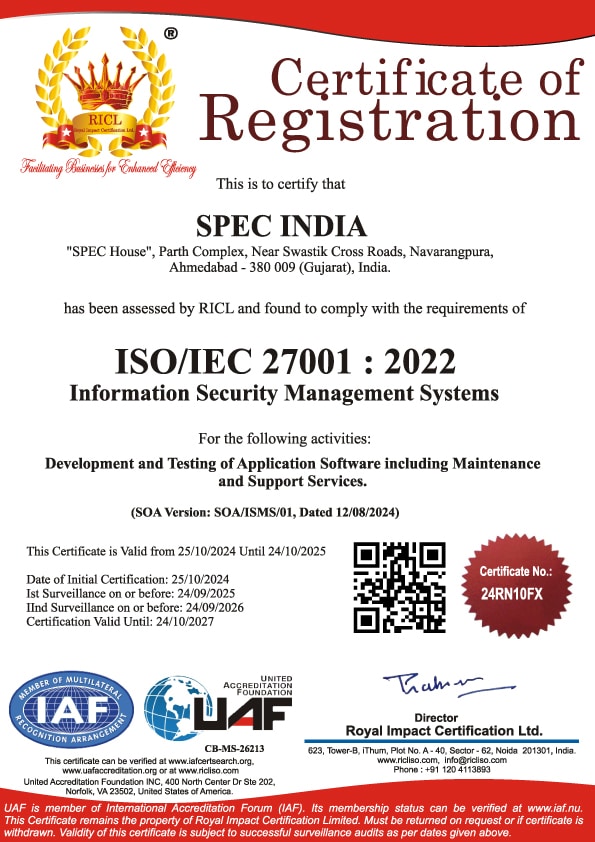
This website uses cookies to ensure you get the best experience on our website. Read Spec India’s Privacy Policy