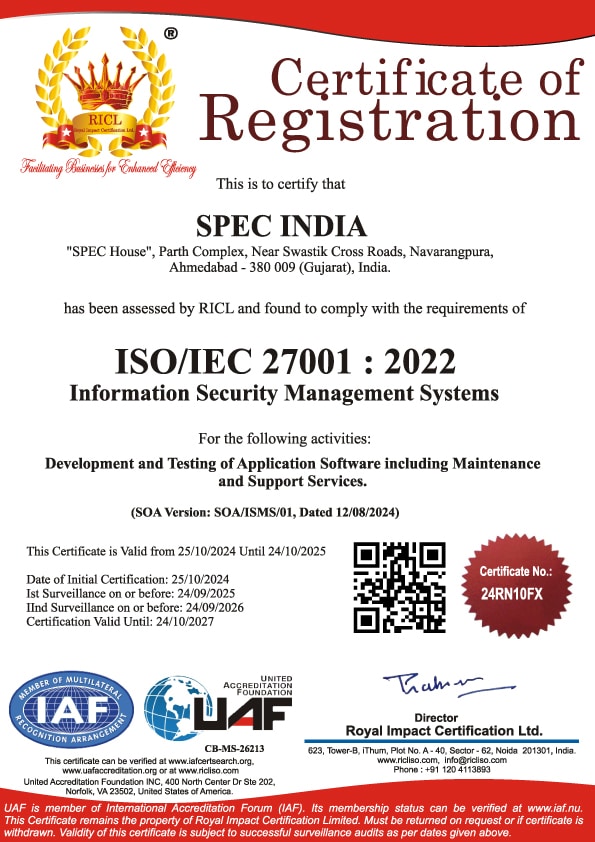The Great AI Debate: Point vs. Platform, Buy vs. Build
We’ve officially moved past the “experimentation” phase of AI. Today, it’s not a question of if your company should use...

Cloud-Based Logistics Software: Benefits, Architecture, and ROI
Late deliveries, Missing shipments, Inventory that appears good on paper, but is not really there. This is not a one-time...
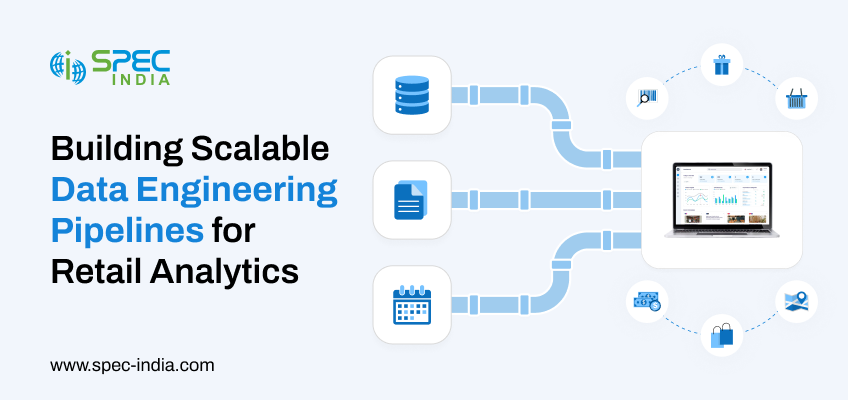
Building Scalable Data Engineering Pipelines for Retail Analytics
Retail leaders today are sitting on a goldmine of data—yet many struggle to turn it into timely, actionable insights. Sales...
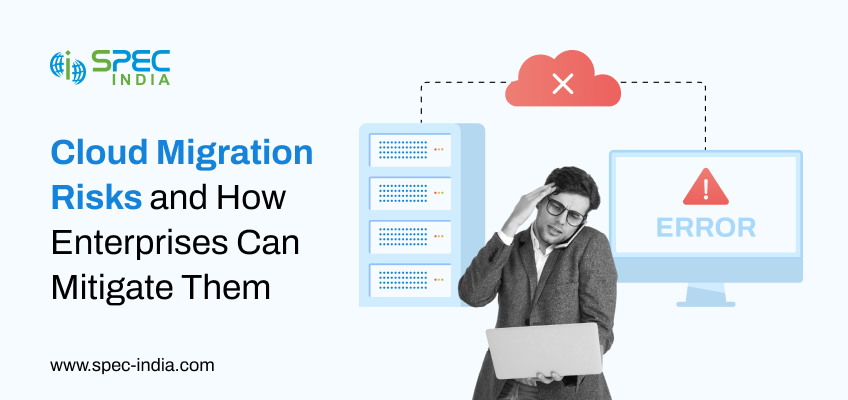
Cloud Migration Risks and How Enterprises Can Mitigate Them
Cloud adoption is high on the priority list for almost every enterprise right now, mostly because everyone is chasing better...

Cloud Migration Strategy: A CIO’s Guide to Moving Enterprise Systems to the Cloud
For many organizations, moving to the cloud used to be just about upgrading servers or keeping up with technology. However,...

CRM Integration with ERP: Creating a Unified View of Customers
Every business decision starts with data, yet in most companies, that data is split in half. Sales teams live in...