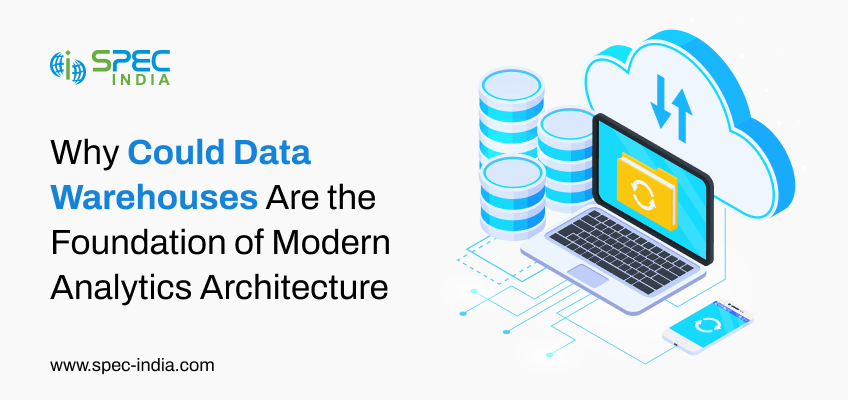
Why Cloud Data Warehouses Are the Foundation of Modern Analytics Architecture
Many businesses do not fail because they lack data; they fail because their data is slow, scattered, and unreliable. Reports...

Why Enterprises Are Moving to SAP BO to Power BI Migration
Business intelligence in the enterprise is no longer merely about creating a pile of stagnant reports; it is about speed,...
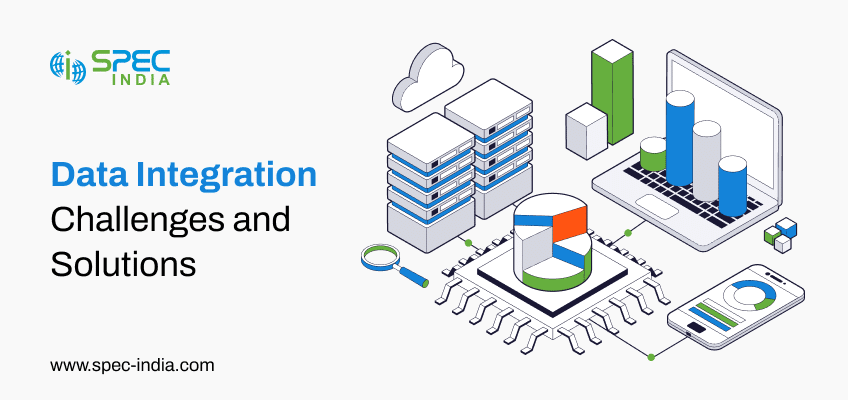
Top Data Integration Challenges and How to Solve Them
With a lot of optimism, you kick-start a data project that includes dashboards, real-time insights, and automated workflows. However, you...

Crystal Reports to Pentaho Migration: Why Modern Businesses Are Making the Switch
Crystal Reports has served most organizations across industries for decades. It has been a trustworthy solution for offering structured, pixel-perfect...

The ROI of Custom vs Off the Shelf ERP Solutions: A CEO’s Guide
Traditionally, Enterprise Resource Planning (ERP) systems were viewed as back-office utilities focused on record-keeping and operational control. Today, they have...

Databricks for Modern Data Engineering: When to Use It & What It Can Do for Your Business
How many tools are required to keep your data pipelines running today? The answer would be too many, right? There...

