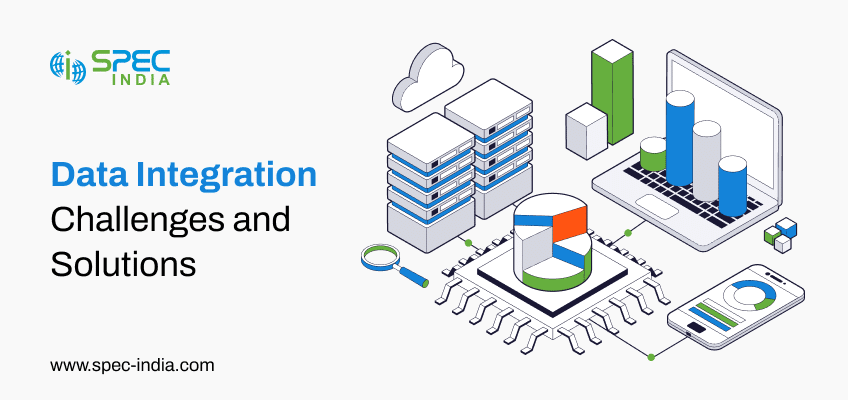
Top Data Integration Challenges and How to Solve Them
With a lot of optimism, you kick-start a data project that includes dashboards, real-time insights, and automated workflows. However, you...

Crystal Reports to Pentaho Migration: Why Modern Businesses Are Making the Switch
Crystal Reports has served most organizations across industries for decades. It has been a trustworthy solution for offering structured, pixel-perfect...

The ROI of Custom vs Off the Shelf ERP Solutions: A CEO’s Guide
Traditionally, Enterprise Resource Planning systems were simply a back-office utility, but with the time and technology integration, they play a...

Databricks for Modern Data Engineering: When to Use It & What It Can Do for Your Business
How many tools are required to keep your data pipelines running today? The answer would be too many, right? There...

Mastering KPI Dashboards: How Modern Companies Use Data to Drive Strategy and Results?
Data plays a crucial role in helping business owners make informed decisions. But when you have data at hand and...

Top Real-World Databricks Use Cases Across Industries
Have you ever thought about the fact that more than 2.5 quintillion bytes of data are created each and every...

