
AI Outsourcing: Cost, Benefits, and Challenges Explained
Outsourcing software development is a crucial decision because you are not only hiring a strategic partner, but you are also...
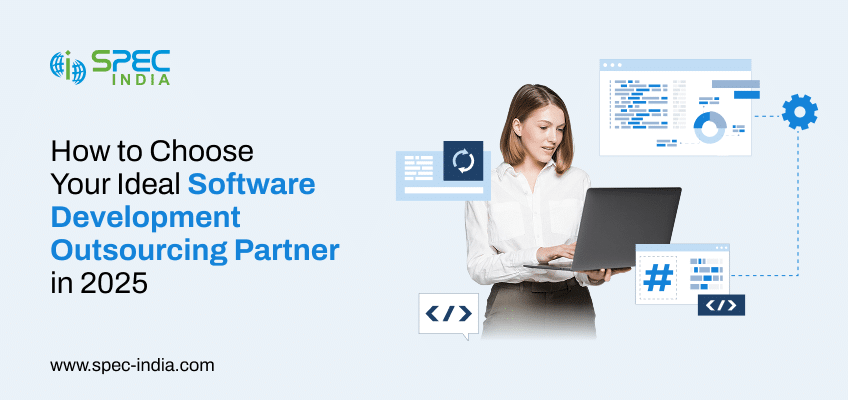
How to Choose Your Ideal Software Development Outsourcing Partner
When Jeff Bezos said, “I’d rather interview 50 people and not hire anyone than hire the wrong person,” he wasn’t...
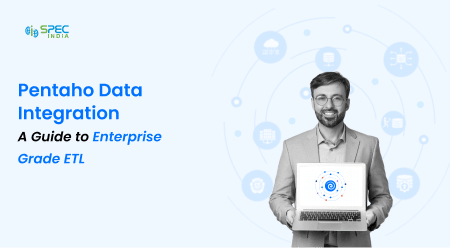
Pentaho Data Integration (PDI): A Guide to Enterprise-Grade ETL
Raw data carries immense information that decides the future of business and competitiveness. Enterprises nowadays are under pressure to transform...
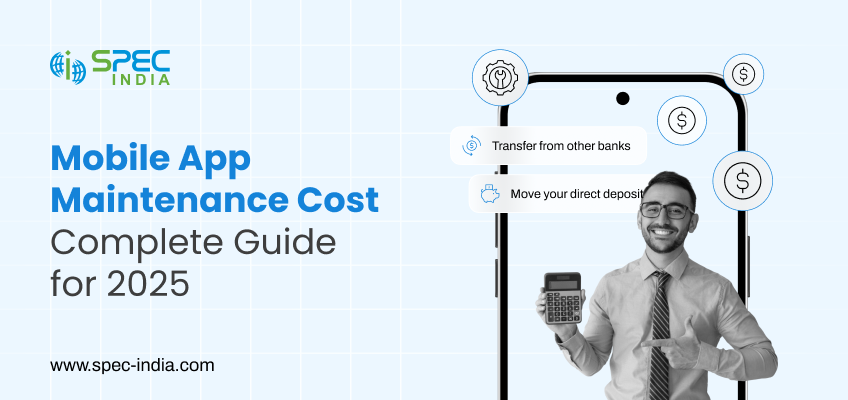
Mobile App Maintenance Cost: Complete Guide
Developing an app is just the start of the path. The actual challenge is to maintain a smooth, bug-free, and...
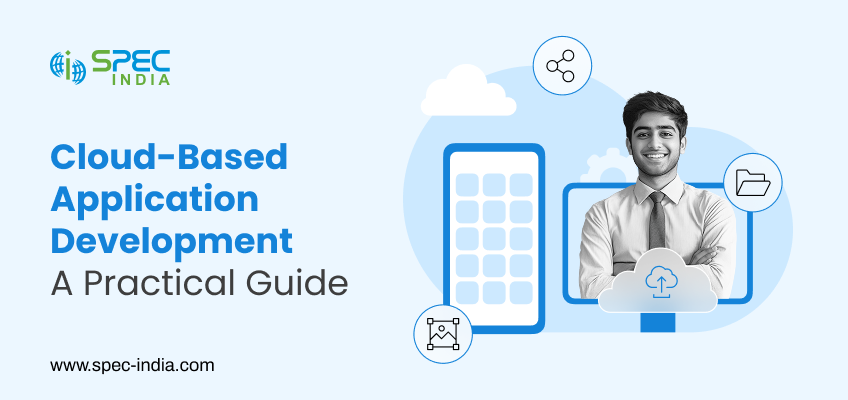
A Practical Guide to Cloud-Based Application Development for the Enterprises
Unlike traditional, in-house hardware, cloud-based applications are developed, designed, and deployed on cloud infrastructure. As this approach utilizes scalable, flexible,...

How Much Does It Cost to Hire Agile Developers?
When it comes to building high-quality software, agile development methodology remains the gold standard. Agile approaches enable teams to respond...

