

Software testing is an integral part of the software development life cycle (SDLC). It ensures that the software functions as expected and meets the specified requirements. Among the various testing types and strategies, two commonly used techniques are smoke testing and sanity testing. While they may sound similar, they serve distinct purposes and have unique characteristics. In this blog, we’ll delve into the world of smoke testing and sanity testing, comparing Smoke Testing vs Sanity Testing in detail to help you understand when and how to use each.
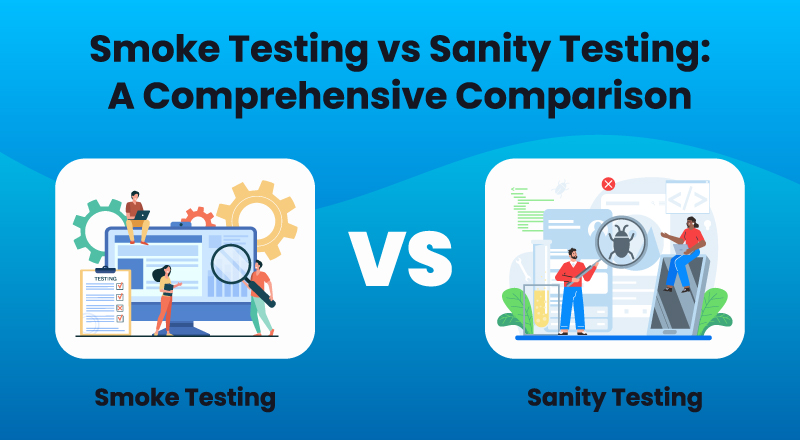
Smoke testing, also known as build verification testing or build acceptance testing, is the preliminary testing of a software build. Its primary goal is to ensure that the critical and essential functionalities of the software are working correctly after a new build or version is deployed. Smoke tests are usually automated and are designed to provide quick feedback on whether further testing is worthwhile.
Here are some key characteristics and principles of smoke testing:
Smoke testing prioritizes breadth over depth. It aims to cover a wide range of functionalities to quickly identify any showstopper defects. Test cases for smoke testing should be concise and focused on the critical paths of the application.
Smoke tests have clear pass or fail criteria. If any of the critical functionalities fail during the smoke test, it is a signal that the build is unstable, and further testing should be halted until the issues are resolved.
Smoke testing is performed early in the testing process, often right after a new build is deployed. Its purpose is to catch major defects at the earliest stage of testing, reducing the cost and effort required to fix them.
Smoke tests use minimal test data and configurations to ensure a quick assessment of the build’s stability. This allows for rapid execution and feedback.
Automation is commonly used for smoke testing to make it repeatable, consistent, and efficient. Automated scripts can be executed quickly whenever a new build is available.
Sanity testing, on the other hand, is a more focused and selective form of testing. It is performed on a specific subset of functionalities or modules that have undergone significant changes or enhancements. The primary objective of sanity testing is to verify that the recent modifications haven’t introduced any critical issues and that the software remains stable.
Let’s explore the key characteristics and principles of sanity testing:
Unlike smoke testing, sanity testing prioritizes depth over breadth. It doesn’t aim to cover a wide range of functionalities but instead focuses on specific areas that have been modified or are critical to the recent changes.
Sanity tests have a narrower scope and are designed to answer specific questions, such as whether a particular bug fix is effective or if a new feature works as expected.
Sanity testing often includes elements of regression testing, as it verifies that the changes made do not adversely affect the existing functionalities.
While automation can be used for sanity testing, manual testing is more common, especially when dealing with intricate or subjective aspects of the software.
Now that we have a clear understanding of both smoke testing and sanity testing, let’s compare them in terms of their purpose, scope, characteristics, and when to use each:
Smoke Testing: It verifies the overall stability of a new build or release. Its purpose is to catch major defects early in the development process.
Sanity Testing: It validates specific modifications or enhancements and ensures that they haven’t introduced critical issues.
Smoke Testing: Broad in scope, covering critical functionalities across the application.
Sanity Testing: Narrow in scope, focusing on specific areas that have changed.
Smoke Testing: Performed right after a new build is deployed, often daily or with each integration.
Sanity Testing: Conducted when significant changes are made, such as bug fixes, enhancements, or new features.
Smoke Testing: Has clear and binary pass/fail criteria. If it fails, further testing is postponed until the build stabilizes.
Sanity Testing: Often relies on subjective judgment, and failures may lead to more in-depth testing of specific areas.
Smoke Testing: Uses minimal test data to provide a quick assessment of the build’s stability.
Sanity Testing: This may require specific test data tailored to the changes being tested.
Smoke Testing: Frequently automated for efficiency and repeatability.
Sanity Testing: Often involves manual testing, especially for areas requiring human judgment.
Good Read: Cypress vs Selenium: Evaluating Two Popular Testing Frameworks
The decision to use smoke testing or sanity testing depends on the context of your software development process and the goals you want to achieve. Here are some scenarios where each testing technique is most appropriate:
Use smoke testing after every new build or integration to quickly identify major defects and ensure the build’s stability.
Incorporate smoke tests into your CI/CD pipeline to automatically verify build quality before deployment.
In complex projects, smoke testing helps maintain a stable baseline for further testing and development.
Employ smoke testing early in the SDLC to catch showstopper defects when they are less costly to fix.
Perform sanity testing when there are substantial modifications or enhancements to specific functionalities to ensure they work as expected.
Use sanity testing to verify that bug fixes have resolved the reported issues without introducing new problems.
For newly added features, sanity testing confirms that they integrate seamlessly with existing functionality.
When you want to ensure that recent changes do not negatively impact the existing features, combine sanity testing with regression testing.
Good Read: Smoke Testing vs Regression Testing: A Detailed Comparison
In the world of software testing, both smoke testing and sanity testing play crucial roles in ensuring software quality. While smoke testing offers a broad assessment of overall stability, sanity testing dives deeper into specific changes and enhancements. Understanding when and how to use each testing technique is essential for optimizing your testing efforts and delivering high-quality software.
In summary, smoke testing is your first line of defense against major defects, ensuring that your software build is stable and ready for further testing. Sanity testing, on the other hand, is your focused detective work, confirming that recent changes haven’t disrupted the software’s core functionality. By combining these two testing approaches strategically, you can maintain a robust testing regimen and deliver reliable software to your users.
SPEC INDIA is your trusted partner for AI-driven software solutions, with proven expertise in digital transformation and innovative technology services. We deliver secure, reliable, and high-quality IT solutions to clients worldwide. As an ISO/IEC 27001:2022 certified company, we follow the highest standards for data security and quality. Our team applies proven project management methods, flexible engagement models, and modern infrastructure to deliver outstanding results. With skilled professionals and years of experience, we turn ideas into impactful solutions that drive business growth.
SPEC House, Parth Complex, Near Swastik Cross Roads, Navarangpura, Ahmedabad 380009, INDIA.
This website uses cookies to ensure you get the best experience on our website. Read Spec India’s Privacy Policy