

October 18, 2023
March 19th, 2024
In the constantly evolving field of data management, Snowflake Database, a cloud-based database, has risen as a prominent player, renowned for its innovative features and robust capabilities. Among its array of features, one that shines particularly bright is the “Time Travel” feature, enabling users to journey through time and delve into the historical snapshots of their data.
In this blog post, we will embark on a voyage through Snowflake’s Time Travel feature, unveiling its importance, applications, and how it can empower businesses to make data-driven decisions like never before.

Imagine possessing the ability to turn back time and revisit your data precisely as it existed at any specific moment in the past. This is precisely what Snowflake’s Time Travel feature provides. It’s a distinctive data management capability that allows you to query and analyze your data at various points in time, all without the need for intricate ETL processes or additional storage. Essentially, this feature transforms your data warehouse into a time machine, enabling you to effortlessly explore the evolution of your data.
Snowflake continuously maintains multiple versions of data, allowing users to access and query data at any specific historical point in time.
Users can specify a timestamp or a range of times for which they want to access historical data. This granular control ensures precision.
Snowflake doesn’t create duplicate copies of data for different time points, which saves storage costs.
It guarantees zero data loss, as all changes to data are tracked and stored.
Users can run SQL queries on historical data to analyze trends, troubleshoot issues, or recover accidentally deleted data.
Snowflake Time Travel is useful for data recovery, audit trails, and compliance requirements, ensuring data integrity.
Users can create a clone of a database at a specific time point for testing or analytical purposes without affecting the production data.
Good Read: Snowflake Developer: Role, Responsibilities, Skills, Salary and More
Snowflake’s Time Travel feature allows you to analyze data at different points in time, which is invaluable for historical trend analysis. This can provide insights into how your data has evolved and help you make data-driven decisions.
In the event of accidental data changes or deletions, Time Travel lets you revert to a previous timestamp, ensuring data integrity and minimizing downtime.
Time Travel simplifies compliance and auditing processes by enabling you to track changes to data over time. This is particularly useful for meeting regulatory requirements.
Developers can use Time Travel to recreate and debug issues by analyzing data as it was during a problematic event. This can streamline troubleshooting and improve software quality.
Cloning data at critical points in time allows for data versioning, making it easier to manage and reference the historical states of data objects.
Snowflake’s implementation of Time Travel is user-friendly, requires minimal setup and configuration, and doesn’t involve complex ETL processes or additional storage.
Retaining historical data can lead to increased storage costs. Storing multiple versions of data, especially for large datasets, can impact your organization’s cloud storage expenses.
The size of your dataset can affect query performance when using Time Travel. Querying historical data may be slower compared to querying the most recent data, and it may require additional optimization efforts.
Running queries on historical data can consume computational resources. Organizations need to monitor and allocate sufficient resources to accommodate Time Travel queries without impacting other workloads.
Retaining historical data could potentially raise data privacy and security concerns, as older data may contain sensitive information that needs to be handled carefully.
Snowflake employs a straightforward yet ingenious mechanism to enable time travel. It utilizes a blend of metadata and data storage, where each data object is accompanied by associated metadata that captures its historical context. Here’s how it works:
Time Travel Queries work on the following parameters.
Also, the Time Travel feature helps to create object cloning: If you intend to preserve particular historical data for reporting or analysis, you have the option to clone databases, schemas, or tables at a specific timestamp. This process generates a new object that holds the data exactly as it existed at the selected timestamp.
Below are some examples of SQL Statement help to recover historical or deleted data
SELECT *
FROM your_table
AS OF TIMESTAMP 'YYYY-MM-DD HH:MI: SS'
SELECT *
FROM your_table
FOR SYSTEM_TIME BETWEEN 'start_timestamp' AND 'end_timestamp';
CREATE OR REPLACE TABLE your_cloned_table
CLONE your_source_table
AS OF TIMESTAMP 'YYYY-MM-DD HH:MI: SS';
Moreover, the Time Travel feature also helps to undo or go back in the past and recover a deleted table, schema, and database provided the data retention period is not set to 0
For example,
UNDROP TABLE table_name
UNDROP DATABASE db_name
Snowflake employs a retention period that defines how far back in time you can travel. This period is customizable to suit your organizational needs, ensuring that historical data remains accessible within the specified timeframe.
The retention period can be checked in the Snowflake account’s data retention policy settings,
For Standard Edition, the retention period is 1 day which is enabled by default, and For Enterprise Edition up to 90 days. But, the Data Retention period is only 1 day for Transient and temporary tables whereas, it could be 0 to 90 days for Permanent tables depending on the snowflake edition.
Also, Data retention can be set at the account and object level (database, schemas, and tables)
Here is one example, Object parameter
“DATA_RETENTION_TIME_IN_DAYS” can be used to set a retention period of 50 days for a snowflake table and database.
— Database with a retention period of 50 days
CREATE DATABASE my_database
DATA_RETENTION_TIME_IN_DAYS = 50;
— Table with a retention period of 50 days
CREATE TABLE my_table ( list of columns)
DATA_RETENTION_TIME_IN_DAYS = 50;
Note: When the retention period over data is moved into Snowflake Fail-safe then:
Good Read: Snowflake vs Redshift: Revolutionizing Cloud-based Data Warehousing
Snowflake’s Time Travel feature is a transformative innovation in the realm of data warehousing and analytics. It empowers organizations to harness the historical context of their data, facilitating improved decision-making, enhanced compliance, and superior data management capabilities.
By offering a seamless and efficient method to navigate through time, Snowflake ensures that your data remains a valuable asset, not only in the present but throughout its entire lifecycle.
Nevertheless, it does come with some limitations, such as potential cost escalation, increased storage requirements, and possible performance impacts. Therefore, when working with a cloud database, it is always advisable to adhere to best practices to minimize unnecessary expenses.
SPEC INDIA is your trusted partner for AI-driven software solutions, with proven expertise in digital transformation and innovative technology services. We deliver secure, reliable, and high-quality IT solutions to clients worldwide. As an ISO/IEC 27001:2022 certified company, we follow the highest standards for data security and quality. Our team applies proven project management methods, flexible engagement models, and modern infrastructure to deliver outstanding results. With skilled professionals and years of experience, we turn ideas into impactful solutions that drive business growth.
SPEC House, Parth Complex, Near Swastik Cross Roads, Navarangpura, Ahmedabad 380009, INDIA.
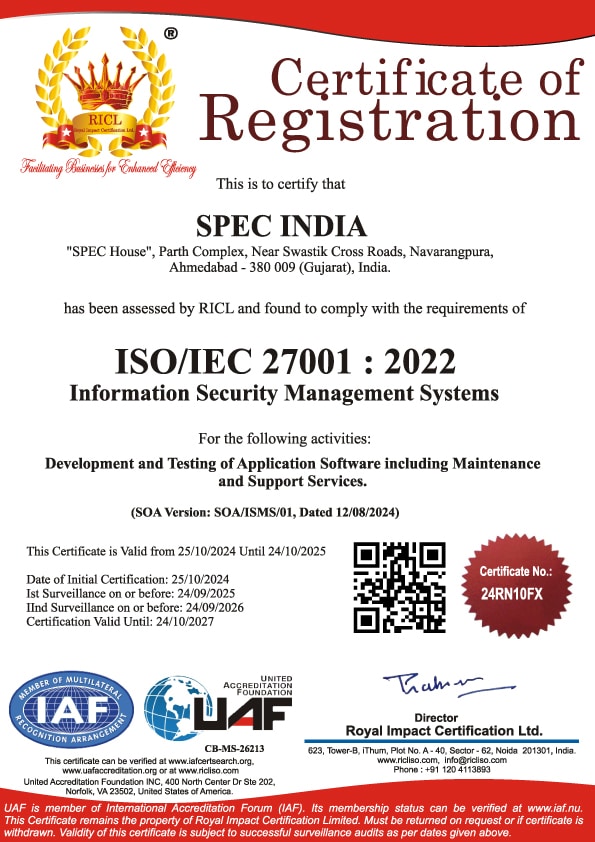
This website uses cookies to ensure you get the best experience on our website. Read Spec India’s Privacy Policy