


Your ideas are worth more than a single line of code–they are worth innovation, precision, and purpose. At SPEC INDIA, we don’t just build Android apps; we craft intelligent, secure, and scalable solutions that solve real problems and create real value. We, as an Android app development company, have our own local AI development solutions through which we help our clients in getting smart Android apps in a matter of time. We blend AI capabilities, seamless UX, and enterprise-grade security to ensure your app isn’t just functional — it’s future-ready. Let’s transform your vision into a powerful Android experience that users love and businesses trust.
We don't just build Android apps for phones. Our team also creates Android apps for smartwatches (Android Wear), Android TV, and even voice-enabled devices. Whether it's using voice commands like "OK Google" or making your app work well on different screens, we build smart and user-friendly Android app development solutions that work across devices. Here's a look at the Android application development services we proudly offer at SPEC INDIA.
Got a brilliant idea for an app, but do not know how to start? Our Android app consultancy will assist you in defining your vision. Whether it is to examine your business objectives, to select the adequate tech stack, or to address many more issues, our competent team helps navigate the planning part of your Android app project with no doubts and no worries because it leads to the right direction.
Design that delights and performs. We deliver visually appealing and very intuitive designs of the Android apps as per the behavior and expectations of your users. We have in-depth expertise in UI/UX design and use the strengths of the Android platform to the fullest to create smooth and exciting user experiences - regardless of the screen size or device.
Apps built around your business, not the other way around. We are a reputable custom android app development company that develops feature-rich, scalable, and highly secure Android-based apps that are industry and audience-specific. We have served startups, enterprises, and everything in between with 150+ bespoke apps that make an impact in the business.
No bugs. No guesswork. Our QA experts follow your app through a test cycle covering functionality, performance, compatibility, and security, before your app is ready to be translated to the Play Store. We make sure that your Android application performs amazingly on all devices to give Android users a smooth and stable experience.
Seamless integration for a smarter ecosystem. We help you connect your Android app with third-party APIs, legacy systems, cloud platforms, CRMs, and more. Whether it's payment gateways or IoT devices, we ensure smooth and secure integration to enhance your app's performance and user value.
Start small, build smart. Want to test your app idea before going full-scale? Think you want to test your app idea before letting it go full-scale? Our Android MVP development services will enable you to release a minimal and fully working version of your application with key functions - you will be able to receive feedback, prove your concept, and develop your product without fear.
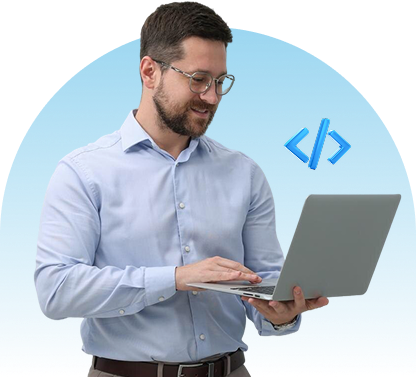
Outdated app? We’ll revamp it with modern architecture, cloud capabilities, and new-gen UI to keep you competitive. Learn how we upgrade and future-proof Android apps.
Many companies start mobile app development by asking clients about the idea and launching the app without following any process. Most of the time, they do not succeed. To get success with your mobile app, a specific mobile app development process must be followed.
In the initial stage, we discuss your app idea and try to figure out what exactly you want. As a mobile app development company, our Android App Developers will analyze the requirements and suggest the best fit for your app using the latest technologies.
The app's UI/UX design is the next phase. We will add images, icons, navigation, and functionality at this phase to create a visually appealing app. Our focus on design aligns with our commitment to providing top-notch Android application development services.
After the UI/UX step, we will move to the development phase. Our skilled Android app developers will construct the app by adding necessary functionality, machine learning features if required, and server-side aspects using the latest technologies.
In this step, our testing team will inspect the app for bugs and make any required changes to guarantee that it operates properly. This ensures our custom Android app development services meet the highest quality standards.
This is the stage where we will publish your app on the Play Store. So, now your target audience can download it and install it on their devices. Our Android app development company ensures smooth deployment across all platforms.
Every web or mobile app needs post-launch support and maintenance. There might be some new functional requirements that need experts' attention. We offer flexible engagement models for ongoing support as part of our comprehensive Android services.
Whether you’re a startups or enterprises, we develop apps that grow with your business, handling millions of users with ease.
Scale My Business

We have more than 36 years of experience in developing software, with 150+ Android apps being released in the market successfully. As such, we understand how to create an Android app that delivers results, scales, and lasts. Whether it is a startup MVP or a complicated enterprise application, we are your best fit.

We do not just perform simple app development but also integrate AI and machine learning into an Android app. Smart chatbots and predictive analytics; personalized content and intelligent automation; it is all designed to create experiences that feel modern, intuitive, and user-focused.
Explore
Security is not something that comes secondary to what we do; it is embedded in everything that we come up with. Our security practices include secure coding, encrypted data transfer, role management, and adherence to privacy regulations such as HIPAA or GDPR, which guarantee that your apps and data on them are secure, no matter what.

Your company is special - your app has to be special as well. By taking the time to learn what you do, who you serve, and what difficulties you face, we are capable of developing a bespoke Android application that complements your business interests as well as offers actual value to its users. Contact us for custom android app development services.

Need your app to work with your existing ERP, CRM, payment gateway, or third-party tools? We make it happen. We guarantee an easy backend integration, and you can save and integrate your Android app into your existing technological infrastructure without interrupting the process.

It is not the end of our collaboration when the application is launched. Our Android app maintenance support is constantly available, and we insist on updates and performance tracking across time, as well as features to keep your app pertinent, safe, and functioning at a high level in the long term.
Discover the diverse range of industries we proudly support with our innovative software solutions to companies of different business verticals. Our expertise spans multiple sectors, ensuring tailored services for every unique need.
SPEC House, Parth Complex, Near Swastik Cross Roads, Navarangpura, Ahmedabad 380009, INDIA.
This website uses cookies to ensure you get the best experience on our website. Read Spec India’s Privacy Policy