

With the advent of mobile technologies, it becomes evident to integrate packages that leverage the representation of raw data effectively. It is then that the react native chart libraries play a vital role since graphical visualization of data enhances the user experience and eases the efforts required in inferring huge amounts of data through the various graphs these libraries offer.
The internet offers many packages out of which enlisted here are some that shall be the most popular react native chart libraries in 2024.
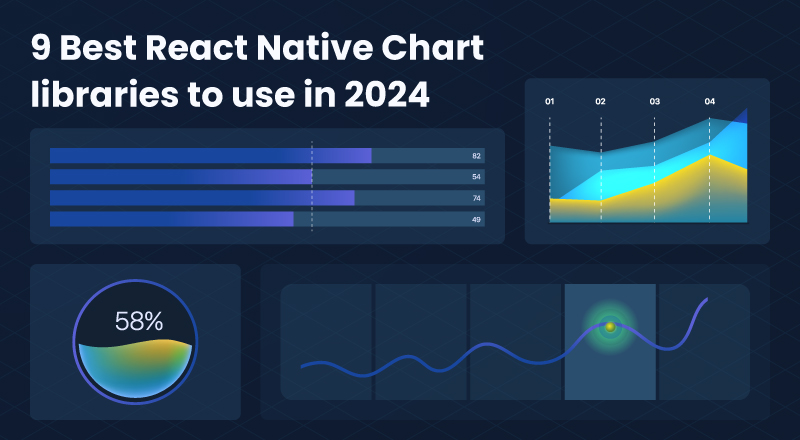
Originating as a side project, it grew far offering various charts as on-the-go components.
Installation Command:
npx expo install react-native-svg
npm install react-native-svg
yarn add react-native-svg
Dependencies: None
Pros:
Types of Charts offered :
Compatibility: Android, iOS
Repository URL: Github React-native-svg
Example URL: Github Example
Interesting Reads: Top 11 React Native Alternatives to Look For
One of the frequently used libraries for charts which provides equally rich features as well as graphics portraying data very effectively.
Installation Command:
yarn add react-native-chart-kit
Dependencies: react-native-svg, path-js, react-native-calendar-heatmap
Pros:
Types of Charts offered:
Compatibility: Android, iOS
Repository URL: Github react-native-chart-kit
Example URL: Github react-native-chart-kit-example
A concise library providing pie charts alone which are pleasing to the eyes.
Installation Command:
npm install react-native-pie-chart --save
Dependencies: react-native-svg
Pros :
Types of Charts offered:
Compatibility: Android, iOS
Repository URL: Github react-native-pie-chart
Example URL: Github react-native-pie-chart-example
A very easy-to-use yet robust react native chart library that leverages the creation of interactive and appealing data visualizations.
Installation Command :
npm install victory-native --save
Dependencies: react-native-svg , react version 16.3.0 or above , d3-interpolate for animation
Pros :
Types of Charts offered:
Compatibility: Android, iOS
Repository URL: Github Victory Native
Example URL: Victory Native Example
Also Read: React vs React Native: How React Is Different From React Native?
A library that comes to the rescue when constantly changing data needs to be portrayed graphically. Used especially for displaying stock market data, this package was made by a team of developers at Alibaba for mobile devices.
Installation Command:
npm install clchart --save
Dependencies: @gcanvas/core , react-native-gcanvas
Pros:
Types of Charts offered:
Repository URL: Github CLChart
Example URL: CLChart Example
This popular solution is straightforward and inclusive at the same time providing all the major kinds of charts available out there with equally good UI/UX such that it will uplift the quality of your app altogether.
Installation Command:
npm i react-native-gifted-charts
Dependencies: react-native-linear-gradient, react-native-svg
Pros:
Types of Charts offered:
Compatibility: Android, iOS
Repository URL: react-native-gifted-chart
A simple and user-friendly library specializing in line chart creation.
Installation Command:
npm install react-native-responsive-linechart
yarn add react-native-responsive-linechart
Dependencies: react-native-svg , react-native-gesture-handler
Pros:
Types of Charts offered:
Compatibility: Android, iOS
Repository URL: react-native-responsive-chart
This is the most famous React native charting framework that works on echarts where data is showcased using WebView and the communication between data and the rendered view is done using javascript.
Installation Command:
yarn add react-native-echarts-wrapper
Dependencies: react-native-webview
Pros:
Types of Charts offered :
Compatibility: Android, iOS
Repository URL: react-native-echart-wrapper
Example URL: react-native-echart-wrapper-example
An open-source library that used native chart libraries like MPAndroidChart and iOS Charts as foundation.
Installation Command:
npm install react-native-charts-wrapper –save
expo install react-native-charts-wrapper
Dependencies: None
Pros :
Types of Charts offered :
Compatibility: Android, iOS
Repository URL: react-native-chart-wrapper
Example URL: react-native-chart-wrapper-example
The most popular react-native-gifted-charts grab the eyeballs by offering everything from functionality to feature-rich UI/UX.
But, at the same time, it is important to choose the one that caters to the needs of your project definition. For instance, if the project requires only basic line or pie charts then including a library heavy on memory shall lower the robustness of the application. For such scenarios, it is wise to choose react-native-pie-chart / react-native-responsive-linechart.
Note: To top it all, one should always make sure before implementing that the package is being actively maintained and is compatible with the react-native version updates as a preventive measure to avoid faltering later.
Choose a chart library, install it, import and configure it, and then render the chart within your React Native app.
Top options include Victory Native, React Native Chart Kit, NativeBase, and React Native ART. Choose based on your project needs.
No, Chart.js is for web apps. Use React Native-specific libraries like Victory Native or React Native Chart Kit.
Line, Bar, Pie, Area, Bubble, and Contribution Graph. Refer to the documentation for detailed information.
Install, import components, provide data, customize appearance, and render the chart. Check the official documentation for details.
Yes, Chart.js is open-source under the MIT license, making it free for personal and commercial use. Always check for the latest licensing information.
SPEC INDIA is your trusted partner for AI-driven software solutions, with proven expertise in digital transformation and innovative technology services. We deliver secure, reliable, and high-quality IT solutions to clients worldwide. As an ISO/IEC 27001:2022 certified company, we follow the highest standards for data security and quality. Our team applies proven project management methods, flexible engagement models, and modern infrastructure to deliver outstanding results. With skilled professionals and years of experience, we turn ideas into impactful solutions that drive business growth.
SPEC House, Parth Complex, Near Swastik Cross Roads, Navarangpura, Ahmedabad 380009, INDIA.
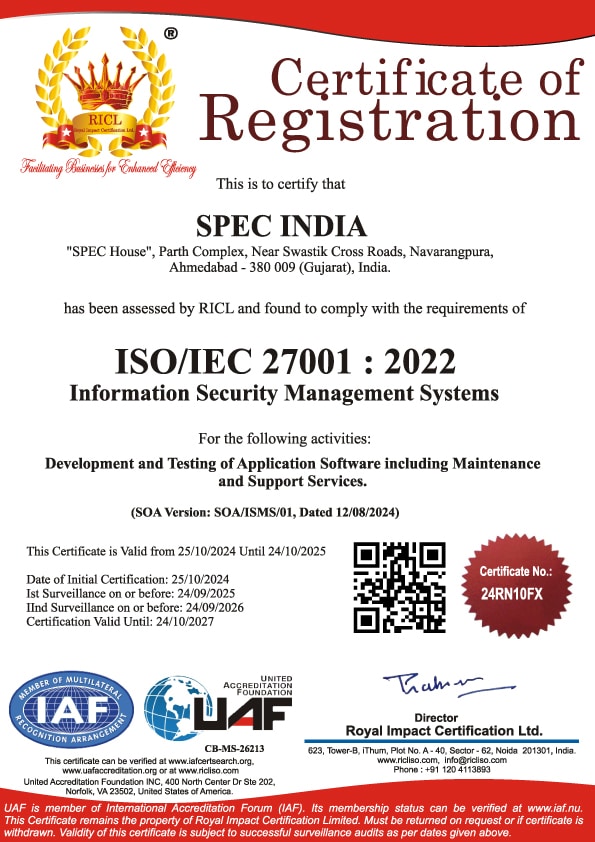
This website uses cookies to ensure you get the best experience on our website. Read Spec India’s Privacy Policy