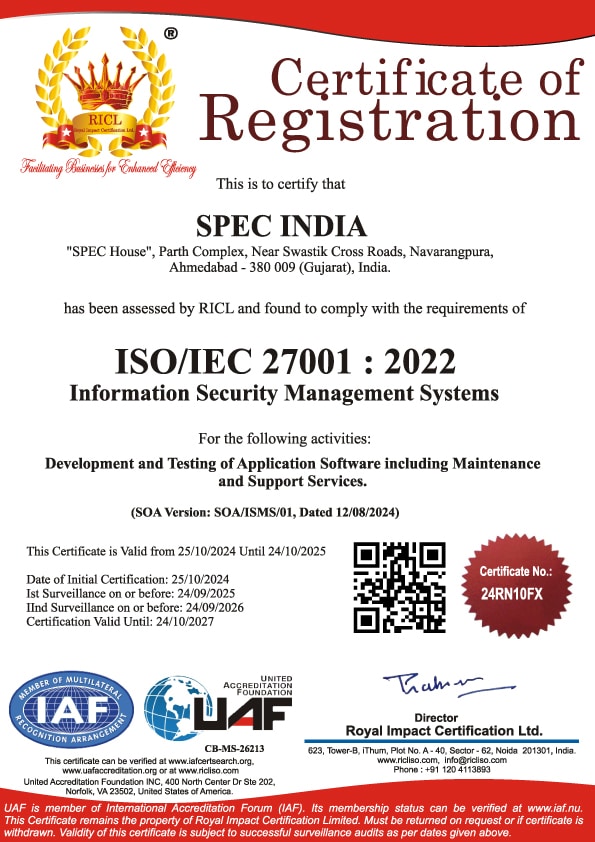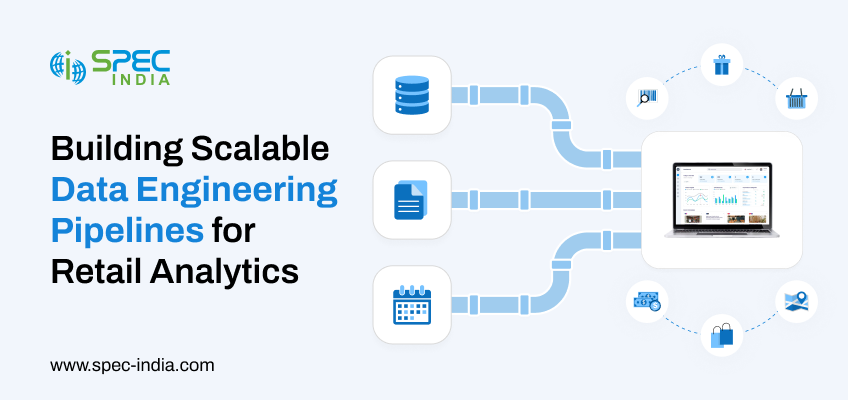
Building Scalable Data Engineering Pipelines for Retail Analytics
Retail leaders today are sitting on a goldmine of data—yet many struggle to turn it into timely, actionable insights. Sales...
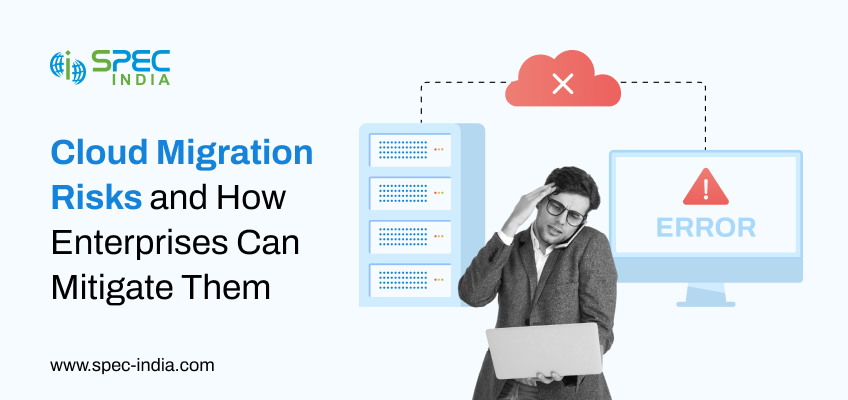
Cloud Migration Risks and How Enterprises Can Mitigate Them
Cloud adoption is high on the priority list for almost every enterprise right now, mostly because everyone is chasing better...
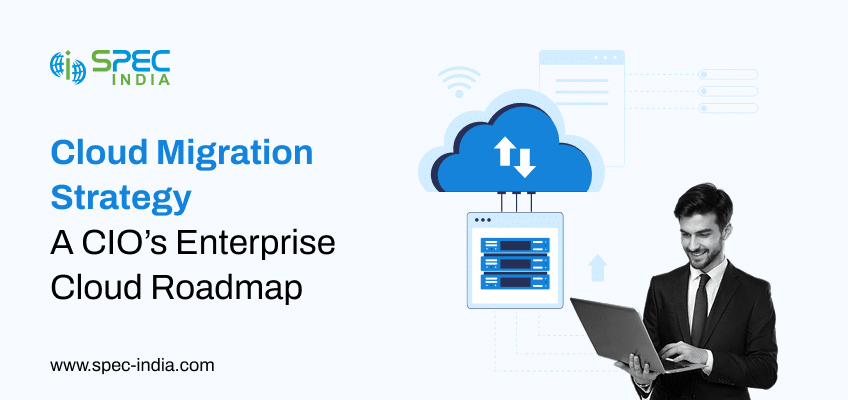
Cloud Migration Strategy: A CIO’s Guide to Moving Enterprise Systems to the Cloud
For many organizations, moving to the cloud used to be just about upgrading servers or keeping up with technology. However,...
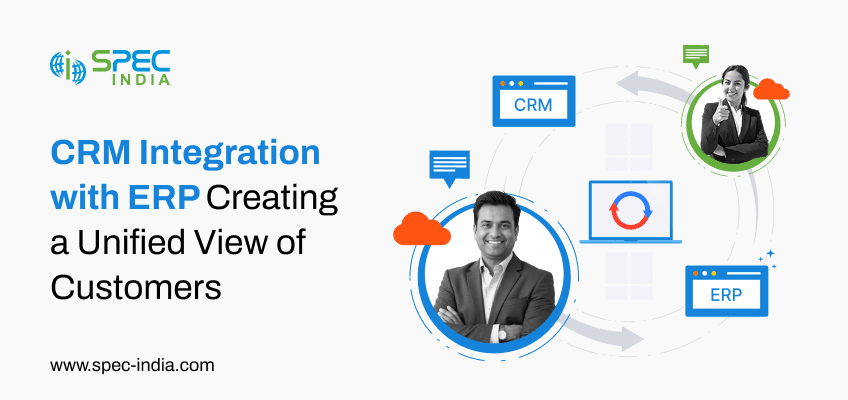
CRM Integration with ERP: Creating a Unified View of Customers
Every business decision starts with data, yet in most companies, that data is split in half. Sales teams live in...
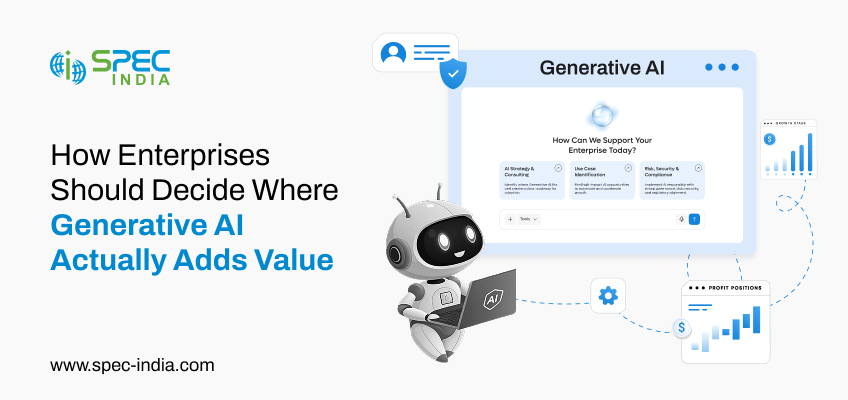
Enterprise Generative AI: Identifying Use Cases That Deliver Real Value
Generative AI didn’t build up slowly; it quickly became a major focus for enterprises. What once was an amazing demonstration...

Enterprise Data Warehouse Modernization: When and Why to Move to the Cloud
When dashboards take minutes to load, and reports reflect yesterday’s reality, leadership teams are forced to make high-stakes decisions without...