

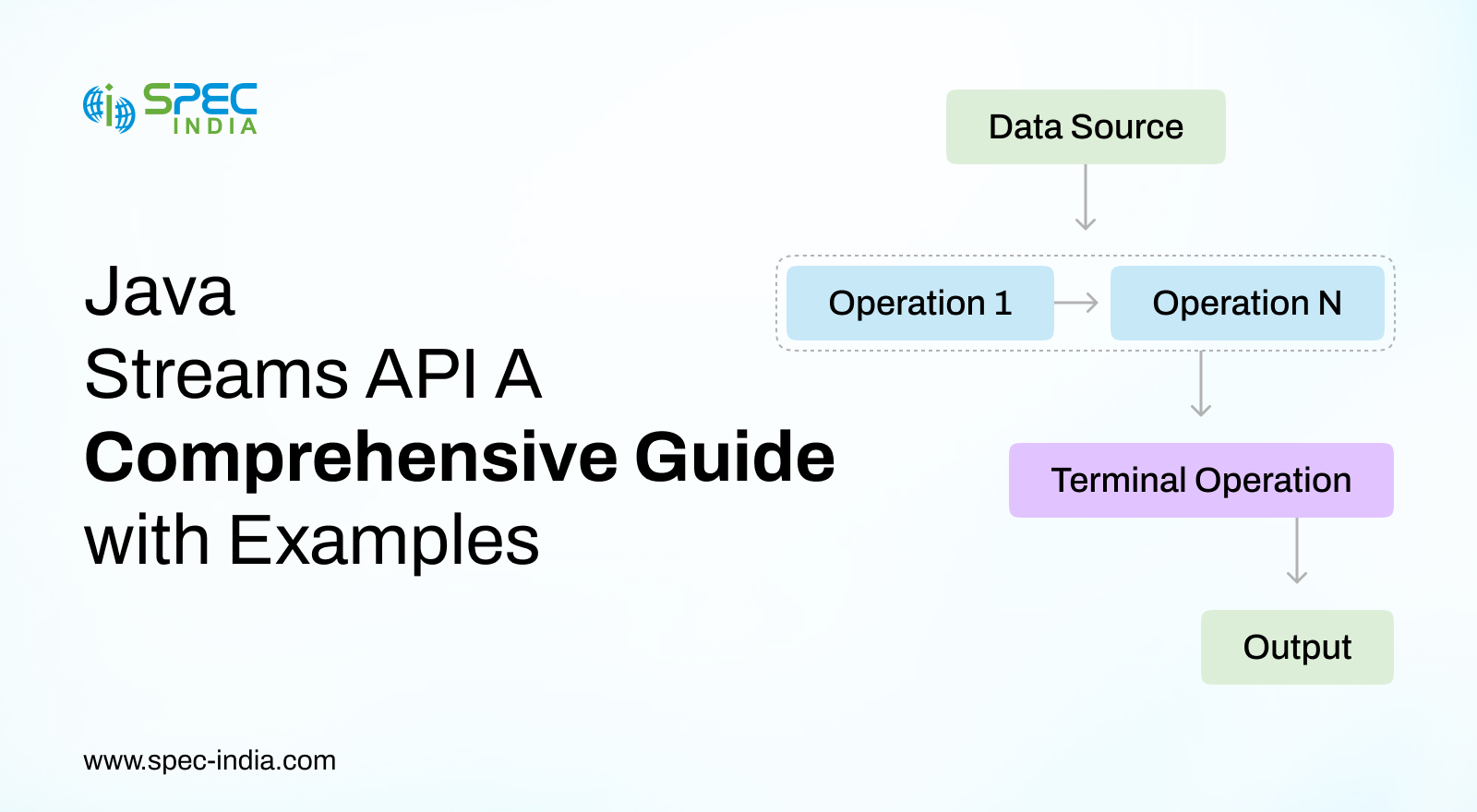
Do you find yourself writing lengthy and repetitive loops just to filter, transform, or sort Java’s collections? Although these conventional methods accomplish the task, they often result in messy code that is more difficult to maintain, scale, and read. We know that software developers seek a more straightforward and effective way to work with data as applications become more complex and data volumes increase.
This is where the Java Stream API comes into play. The Streams API offers an advanced and practical way to manage datasets. Without changing the original data source, it enables filtering, mapping, and reducing with precise, declarative syntax. Java Streams streamline data handling, whether it’s lists, arrays, or I/O channels, opening possibilities for lazy evaluation and parallel processing.
For large-scale data operations, software developers have reported notable performance improvements with streams. This blog will serve as a comprehensive tutorial on the Java Stream API, helping you grasp its fundamental concepts, key features, and practical use cases with real-world examples.
An innovative feature introduced in Java 8 that enables operating data in a more declarative, functional, and readable style. There is a “stream” introduced to filter, transform, and collect data in a cleaner and better way. The modern approach replaces traditional “for” loops to iterate over elements in a list, array, or set.
To describe it in simpler and more understandable terms, consider a stream (a feature introduced in Java 8) as a pipeline through which data flows. At every stage, you can apply operations like filtering, altering, or merging values.
Here is how it happens in using coding:
You must be thinking, ‘ How is it different from the existing approach, right?’ Here are some standout benefits of the Java 8 Streams API.
The Streams API in Java is quite an advanced and functional approach for data collection and processing. Beyond coding, the introduction of this new feature has brought several benefits to the table. It helps software developers write, read, and maintain Java apps. So, hire Java developers if you want to explore following benefits.
With the traditional approach, you must have written multiple lines of code that have passed through several iterations, managing indexes, and handling conditional logic. However, with the Streams API, the same logic is applied with fewer lines, resulting in minimal coding.
Here is an example of how it looks with and without streams:
When software developers relied on loops and conditionals, there was a risk of tangled logic due to trying to perform multiple tasks (such as filtering, sorting, or transforming) in a single block. Such codes become difficult to debug over time.
However, with the Streams API in Java, the code is now enhanced, clear, and structured. The proactive approach of Streams offers a declarative programming style that allows you to describe what should happen when you run the code, rather than how to make it happen. That’s a significant change in approach, giving the developers’ community a great sigh of relief.
We have added loops and streams coding structure for clarity:
Traditional (Loop-based) Approach
Streams (Declarative) Approach
You can see how
Since Streams are tightly integrated in Java’s functional interfaces, such as predicate, function, and consumer, they offer a more functional style of programming, leaving no room for errors and being quite elegant.
It means that all unnecessary operations are skipped, and you receive optimized performance without writing any logic. The operations are only performed when the terminal operations (like collect() or forEach()) are triggered.
For example, if you use limit(10) on Java Streams, then Java will not process beyond 10 results, even if there are 10,000 items in the source.
Java 8 Streams automatically divides data into multiple parts and processes them concurrently on separate CPU cores. It happened due to the use of a parallelStream() instead of a standard stream().
This can significantly speed up operations, especially on large datasets and multi-core machines, by handling multiple parts of the collection in parallel rather than processing elements one at a time (sequentially).
This is one of the standout features of the Java Stream API since it builds clean and modular data transformation pipelines. It turns multi-step operations into readable and maintainable workflows.
Having the Java Streams API to perform data processing means considering the data in a safe and non-destructive manner. It doesn’t modify or alter the existing data source, such as a list (List, Set, etc.) or any other collection.
Several concepts of the Java Streams API need to be fully understood to leverage them. It makes stream-based programming efficient, expressive, and easier to maintain.
A stream is a sequence of elements that often comes from data sources like lists, arrays, or I/O channels. It doesn’t store the data, but it makes the flow smoother, allowing you to perform actions like filtering, sorting, or transforming.
The stream doesn’t change the original data and enables parallel streaming. Besides, the new feature of Java 8 is also known for making code readable, understandable, and concise. Lastly, the streams API in Java 8 supports sequential and parallel processing.
The above example states:
The outcome is added to a new list
As the names suggest, it is a source through which a stream collects data for processing, filtering, or sorting. It could be any collection, array, or I/O channel. Once you finish creating a stream out of source, the original data remains unchanged.
These are pipeline steps that transform or filter the stream elements. Under this operation, it returns another stream, allowing multiple operations to be run fluently.
However, intermediate operations are lazy, meaning they require triggering with terminal operations (like collect() or forEach()).
Consider intermediate operations as ‘to-do’ list items and terminal operations as ‘Go’. Until and unless you say go, nothing gets executed. Let’s discuss the terminal operations and how they serve as triggers in the following concepts of the Java Streams API.
This is the final step in a stream pipeline that triggers the processing and fetches the outcome. With terminal operations, you can expect results, irrespective of collection, single value, or just an action.
Another concept you must introduce yourself to is Lazy evaluation in streams API to optimize performance. Java doesn’t execute operations immediately when a stream pipeline is written using intermediate operations. It requires terminal operations, collect() or forEach() to perform.
As a result, Java evaluates the stream pipeline, determines the most efficient way to process the data, and executes only the necessary operations. Java ensures that unnecessary computations are minimized and focuses on improving the performance of large and complex databases.
The streams API in Java supports method chaining, which enables multiple operations to be connected in a pipeline. Every single phase transforms the data and transitions to the next phase, which makes the logic clear and modular.
This is where multiple streams are processed concurrently, saving time and improving performance on large databases by leveraging several CPU cores.
There are no new source creations despite the transformation, making both safe and side-effect-free. You get testable code with the Java Streams API.
Functional interfaces, such as Predicate, Function, and Consumer, all introduced in Java 8, are essential to streams. Lambda expressions and method references can be used with stream operations due to these interfaces.
There are different methods for creating streams from various data sources, such as collections, files, arrays, and more. This step is crucial since the entire data process depends on how you create streams. Connect with Java development company today to make the processing easier and seamless.
We have provided simple code to create streams from any collection, such as a List, Set, or Queue, using the .stream() method.
Note:
Implementing a collection interface with all classes is possible.
Java provides a utility method via Arrays.stream()
Note:
Read lines from a file and convert the file into a stream using Files.lines()
Note:
1. Stream.of()
If you are having a fixed set of values, you can create a stream using the following code:
2. Stream.generate() and Stream.iterate()
When you want to create an infinite stream, you can use the following code:
Note:
Now that you have created streams, they need to be processed for the desired outcome. To understand the process, let’s look at the stream operations.
The Java Stream API’s potential lies in the set of operations it provides to offer clean, concise, and readable data. The operations are divided into two parts: intermediate and terminal. We will dive deep into both of them:
This is the first step under which the data is transformed or filtered in the stream. These are called Lazy evaluations because they don’t process data until the second operation, i.e., the terminal is called. The best part about intermediate operations is that you can chain multiple intermediate operations to build complex pipelines.
Common Intermediate Operations:
This pipeline filters names starting with “A”, removes duplicates, sorts them, and collects the result.
Terminal operations trigger the stream processing and produce a result or side effect. Once a terminal operation is called, the stream is considered consumed and cannot be reused.
Common Terminal Operations:
This counts the number of names that are longer than six characters.
A stream pipeline looks like this:
Each stage in the pipeline plays a specific role. Intermediate operations shape the data, and terminal operations deliver the result.
Parallel streams are one of the most impactful features of Java 8. It enables the processing of large datasets by using multiple CPU cores with minimal code changes.
It means splitting data into multiple chunks and processing them concurrently across various threads. It results in a reduction of execution time for computationally heavy or large-volume operations.
Instead of:
You simply use:
Or call:
One of the core benefits of the parallel streams API in Java 8 is the ability to process data in parallel, which saves time and provides a rapid outcome. With multi-core processors, Java developers can significantly boost performance without manually adjusting threads.
With parallel processing, especially for larger datasets, operations like filtering, mapping, and reducing become faster.
Historically, writing Java code with multiple threads has been challenging and prone to errors. Parallel streams allow for automatic multithreading without the inconvenience of synchronization, thread management, or race conditions.
Note: Clear, simple syntax that makes use of parallel processing’s full potential.
Parallel stream code is just as readable as sequential streams. You only need to switch from .stream() to .parallelStream() (or use .parallel() on an existing stream) to enable concurrency.
Sequential
Parallel
Easy to read, write, and maintain—no change in pipeline logic.
The Fork/Join framework is used to split tasks into smaller tasks and automatically combine their results. This reduces boilerplate code and ensures efficient task scheduling.
Note:
The Parallel Streams API in Java 8 offers significant benefits, but has certain limitations, such as:
In addition to replacing loops, Java 8’s streams API improves performance, increases clarity, and facilitates custom software development. We’ve compiled a list of practical applications for Java 8’s streams API that help programmers overcome obstacles.
Use Case: Cleaning user input data by filtering out invalid or duplicate entries
Makes data pipelines cleaner and easier to read compared to nested if-else conditions.
Use Case: Calculating summary statistics from transaction data.
Streamlining complex calculations like sum, average, max, or min.
Use Case: Reading a large file line-by-line to extract specific data.
Efficiently processes large files without loading them entirely into memory.
Use Case: Transforming raw input data into structured objects.
Replaces verbose for-loops with a clean transformation pipeline.
Use Case: Speeding up the processing of large numeric datasets.
Leverages multi-core processors without manual thread management.
Use Case: Organizing a list of employees by department.
Simplifies the creation of structured outputs, such as reports or dashboards.
No matter how perfect Java Streams API is, certain limitations need to be addressed. In this list, we’ll introduce you to some common mistakes and show you how to avoid them.
1. Performance considerations when using streams
Stream pipelines are known for their performance improvements, but they may have a loophole that can slow down the process.
These operations yield flawless results only when applied to large datasets. Loops are excellent for a small database.
However, you can
2. Avoiding side effects with streams
Streams in Java 8 are stateless and functional; any alterations can break code predictability.
Pitfall
Best practice to follow:
Use collect() or other built-in collectors to gather results instead of modifying external state.
3. When to use streams vs. traditional loops
On the other hand, loops are better when:
Best practice to follow:
Use streams when you want clarity and concise code. And when you have complex and performance-critical control flow, you can fall back to loops
4. Debugging streams
One of the challenges with streams is that chained operations are more complex to debug compared to traditional step-by-step loops.
Best Practice:
Refactor large pipelines into smaller, named methods for improved readability and clarity.
Java 8 features a streams API that enables a simpler, quicker, and easier way to work with collections. Streams are a more structured and practical way to process data than writing lengthy loops and intricate logic.
With the Stream API, you can write cleaner, more effective, and easier-to-maintain code, from filtering and transforming data to performing operations in parallel. For Java developers looking to enhance their data handling skills, it’s an excellent tool.
Now is the ideal moment to investigate streams if you haven’t already and discover how they can streamline your routine coding tasks.
SPEC INDIA is your trusted partner for AI-driven software solutions, with proven expertise in digital transformation and innovative technology services. We deliver secure, reliable, and high-quality IT solutions to clients worldwide. As an ISO/IEC 27001:2022 certified company, we follow the highest standards for data security and quality. Our team applies proven project management methods, flexible engagement models, and modern infrastructure to deliver outstanding results. With skilled professionals and years of experience, we turn ideas into impactful solutions that drive business growth.
SPEC House, Parth Complex, Near Swastik Cross Roads, Navarangpura, Ahmedabad 380009, INDIA.
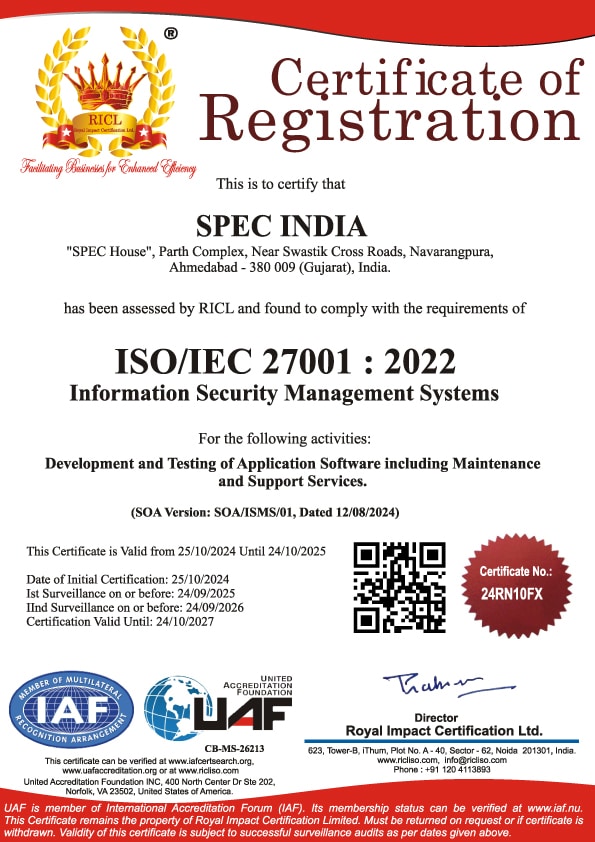
This website uses cookies to ensure you get the best experience on our website. Read Spec India’s Privacy Policy