

October 20, 2023
December 29th, 2025

The world of business intelligence has been revolutionized by Power BI projects, enabling organizations to gain valuable insights from their data. However, managing and maintaining these projects can be complex and time-consuming. This is where Continuous Integration/Continuous Deployment (CI/CD) comes into play.
As Power BI releases a new way for handing reports files as Power BI Project .pbip, it enables streamlining and managing Power BI files in a very effective manner and enables CI/CD integration with Azure DevOps. This new update of Power BI can be a game changer in terms of development as well as management of Power BI projects.
Power BI Introduces a new way of storing report files as a project with .pbip extension which consists of report and dataset artifact definitions are saved as individual plain text files in a simple, intuitive folder structure.
Current Status: Currently the feature is in preview mode we can enable it from the below step
To enable, in Power BI Desktop > File > Options and settings > Options > Preview features, select the checkbox for Power BI Project (.pbip) save option.
File -> Save As -> <name of power bi report>.pbip (Select .pbip Power BI project files from the drop-down
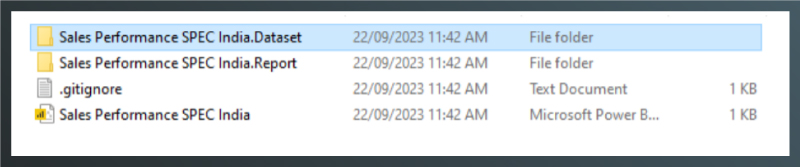 Dataset:
Dataset:The dataset contains all model-related components and metadata information about the Power BI report such as Name and table names along with its properties
Developers can easily change properties such as parallel loading from config file and publish changes without a pbix file.
Good Read: Power BI Dashboard vs Reports – A Vivid And In-Depth Comparison
Model.bim file which includes the entire data model object collection with all its properties and settings. This is the same definition standard used by Visual Studio and Tabular Editor to create SSAS Tabular models.
The report folder contains the report, pages, and report visual information. Each file contains clear text that can be edited with a standard text editor like Notepad++ or VS Code. Most definition files are stored in JSON format.
It contains all visuals, resources, and theme-related in JSON format.
This new way of storing power bi report files as .pbip led us to have smoother integration with Git as well as CI/CD also with Azure DevOps.
Architecture: As per the below diagram developer can create a git repository and save the Power BI Report as a .pbip folder structure.
One git repo is available then they can easily configure it with AzureDevOps for CI/CD Pipelines using extensions to perform actions.
Good Read: Power BI Import vs Direct Query: Which One to Use?
Developer can save their changes and relevant files are modified as per properties and they can easily track changes, commit changes, and deploy files without refreshing the model on service.
In this manner, Git and Azure DevOps integration can provide a continuous integration workflow and even using the same approach multiple developers can work on the same files seamlessly.
Power BI artifact definitions can be securely stored within a source control system, typically Git. This enables developers to keep track of version histories, compare different iterations (diff), and revert to prior versions if necessary. Utilizing source control also promotes collaborative efforts in Power BI Desktop by utilizing familiar collaboration methods to resolve conflicting changes (merge) and review modifications (pull requests).
Users have the option to configure systems wherein developers submit proposed changes to the CI/CD system. The system then subjects these changes to a sequence of quality checks before applying them to the production environment. Quality assessments can encompass peer reviews by other developers (code review) and automated testing.
To enhance productivity and facilitate batch editing, artifact definition files for datasets and reports are designed as text files. These files are publicly documented and readily comprehensible by humans. This allows developers to employ code editors, such as Visual Studio Code.
Developers can script or build applications to modify the definitions of various artifacts. These applications can be based on publicly available documentation for artifact definitions and/or Microsoft-provided libraries.
Developers can easily update only the relevant files and commit them without refreshing the entire model, and they can accurately manage and compare identical reports, such as template-based reports, using external tools.
Power BI projects can be used to develop and deploy any type of Power BI report, including:
PBIP files can be used to generate simple reports, such as sales, marketing, and financial reports.
PBIP files can also be used to develop complex reports, such as interactive dashboards and reports that use data from multiple sources.
PBIP files can be used to develop enterprise reports, such as reports that are used by large organizations to track their performance.
Overall, Power BI projects are a powerful tool for developing and deploying Power BI reports. They offer several benefits over the traditional way of developing and deploying reports, including version control, collaboration, deployment, text editor support, modularity, and testability.
If you are developing new Power BI reports, I encourage you to consider using PBIP files. They are the future of Power BI development.
Using Git for source control in Power BI projects, along with Azure DevOps integration, makes collaboration, version management, and development more efficient.
This setup helps teams work together smoothly, keeps changes in sync between Power BI Desktop and the Service, and uses Azure DevOps for better project management.
By adopting business intelligence services, organizations can improve their data analytics processes, making reporting and decision-making faster, more efficient, and scalable.
SPEC INDIA is your trusted partner for AI-driven software solutions, with proven expertise in digital transformation and innovative technology services. We deliver secure, reliable, and high-quality IT solutions to clients worldwide. As an ISO/IEC 27001:2022 certified company, we follow the highest standards for data security and quality. Our team applies proven project management methods, flexible engagement models, and modern infrastructure to deliver outstanding results. With skilled professionals and years of experience, we turn ideas into impactful solutions that drive business growth.
SPEC House, Parth Complex, Near Swastik Cross Roads, Navarangpura, Ahmedabad 380009, INDIA.
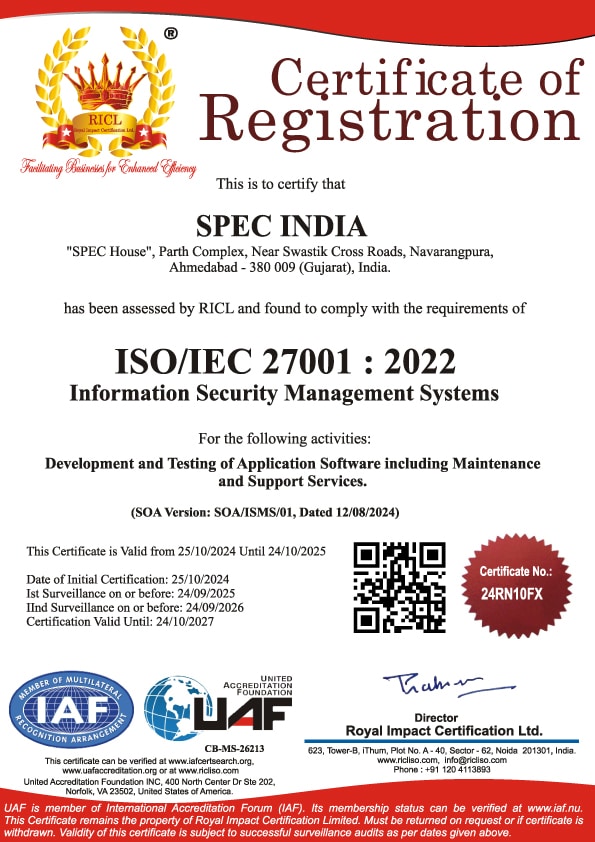
This website uses cookies to ensure you get the best experience on our website. Read Spec India’s Privacy Policy