


Build exceptional iOS apps that users love and businesses trust. Connect with the leading iOS app development services provider to develop sleek iPhone apps, powerful iPad, and Apple Watch solutions. We design, develop, and deliver custom iOS applications that blend innovation, performance, and user delight. Whether you’re a startup with an idea or an enterprise ready to scale, our expert iOS app developers will help you with every step. Expect an app Store-ready product that stands out and delivers real impact.
We are a leading iOS app development company that helps businesses with fast, secure, and user-loved iOS apps. Whether you are starting from scratch or scaling an existing product, we’ve got your back. Our iOS app developer team works like an extension of your team. They aim to deliver end-to-end iOS services with clarity, creativity, and care. Here's how we can help:
Are you confused about your iOS app development journey? Connect with our iOS development company that offers expert consultation. We will help you shape your idea, choose the right tech stack, and create a detailed roadmap. Our focus on feasibility, scalability, and alignment with Apple’s ecosystem gives your project a strong foundation.
Every successful app begins with thoughtful design. Our iOS design services include creating sleek, intuitive interfaces that feel native to Apple devices. Our designers follow Apple’s Human Interface Guidelines and tailor the experience to your brand that ensures your users stay engaged and delighted.
As a trusted native iOS app development company, we specialize in building robust, custom applications from enterprise-grade systems to consumer-facing apps. Using Swift, SwiftUI, and the latest iOS SDKs, we deliver solutions that perform seamlessly across iPhones, iPads, and Apple Watches.
Our iOS app testing services include end-to-end quality assurance. We conduct thorough functional, performance, and analytics testing to eliminate bugs and ensure your app delivers a smooth, crash-free experience from day one.
Do you want your app to work flawlessly on iOS, iPadOS, and watchOS? Our iOS app development company builds with scalability in mind, optimizing for various screen sizes and user contexts. We make sure your app looks and feels just right across the entire Apple device family.
Our iOS app upgrade and migration services help with migrating from an Android or legacy platform or integrating third-party tools. We provide secure, seamless third-party API integration, cloud systems, and CRMs, ensuring your app is both future-ready and well-connected.
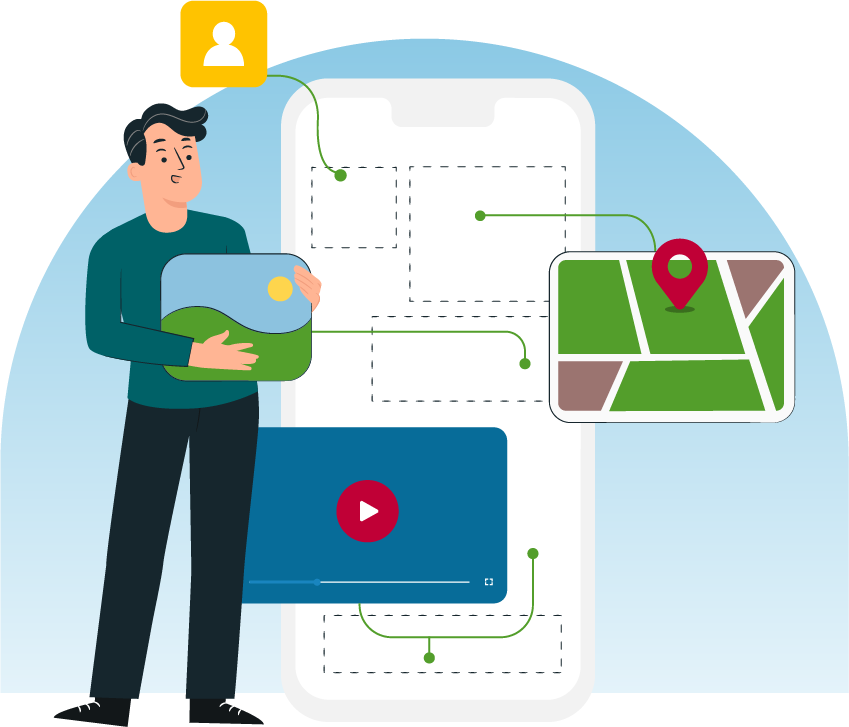
At SPEC INDIA, successful iOS apps are born from collaboration, not just code. That’s why we go beyond being just a service provider; we become your strategic technology partner. Our iOS app developers immerse themselves in your goals, challenges, and vision to craft apps that not only look great but drive real business results. Whether you’re launching a brand-new product with the best iOS app developer, modernizing an old system, or scaling for growth, we’ll walk the journey with you every step of the way.
Swift
Kotlin
Xcode
Objective C
HTML
CSS
Javascript

Bootstrap
Node

MongoDB

PostgreSQL

Azure

AWS

Salesforce
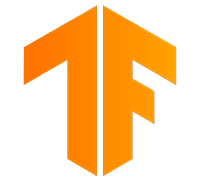
TensorFlow

Pytorch
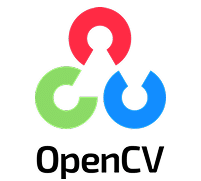
Open CV
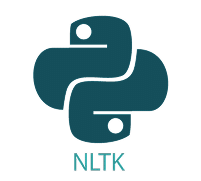
NLTK
Startups, SMEs, and large enterprises alike trust SPEC INDIA over other providers for better and flawless results. As an experienced iOS development company, we bring a unique blend of domain expertise, technical reliability, and a user-first approach. Our team is dedicated to delivering custom iOS app development that seamlessly integrates with Apple’s ecosystem and evolving user expectations.
From real-time alerts to health and fitness tracking, we create Apple Watch apps that enhance daily life. Our iOS mobile app development approach ensures that these apps are lightweight, intuitive, and fast, making them ideal for use cases in health, productivity, and the Internet of Things (IoT).
Tap into immersive experiences with our Apple TV solutions. As part of our mobile app development offerings, we build tvOS apps that support streaming, voice control, and interactive content, powered by Siri remote and gesture-friendly navigation.
We design high-performance iPad apps that fully leverage the device’s larger screen. Whether for enterprise dashboards or educational platforms, our custom iOS app development process focuses on optimizing usability, design, and multitasking functionality.
Looking to streamline operations or equip your workforce with better tools? Partner with an iOS development company that understands scale and security. Our enterprise-grade iOS mobile app development services are built for speed, compliance, and long-term business impact.
Hire seasoned iOS app developers who bring not just technical expertise, but strategic insight. From crafting pixel-perfect interfaces to integrating AI, AR, or cloud, our developers turn your app idea into a high-performance product built for scale and success.
Hire Now
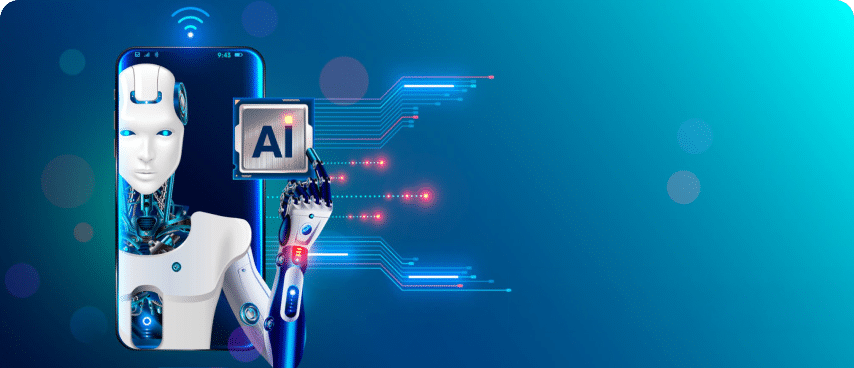
With Apple’s CoreML and third-party AI engines, our app development services go far beyond basic functionality. From voice-enabled assistants to real-time fraud detection, intelligent recommendations, and emotion recognition, our iOS development company seamlessly integrates AI. Whether you're a startup or an enterprise, our iPhone app development company builds intelligent apps that users can’t stop using.

Make your iOS app a smart hub. As part of our mobile app development capabilities, we use HomeKit and IoT-ready APIs to connect your app with wearables, smart home devices, or medical equipment. Our iPhone app developers ensure smooth interaction, real-time updates, automation, and insightful data, empowering users with control and convenience.
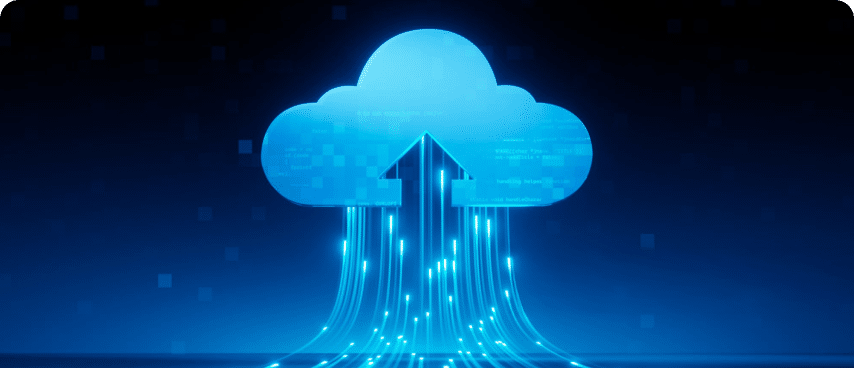
Cloud is a game-changer in today’s app development services. We enable real-time data syncing across devices using iCloud, Firebase, Azure, or Amazon Web Services (AWS). With a deep understanding of backend architecture, our iOS app development company ensures your iPhone apps are fast, secure, and always connected. For developers, this means scalability. For end-users, it means uninterrupted and delightful experiences.

Enhance user interaction with your app using ARKit. As one of the top iPhone app development companies, we create immersive AR/VR experiences—from virtual try-ons in retail to 3D education tools and interactive games. This is how our mobile app development approach redefines user engagement and adds a new dimension of excitement.
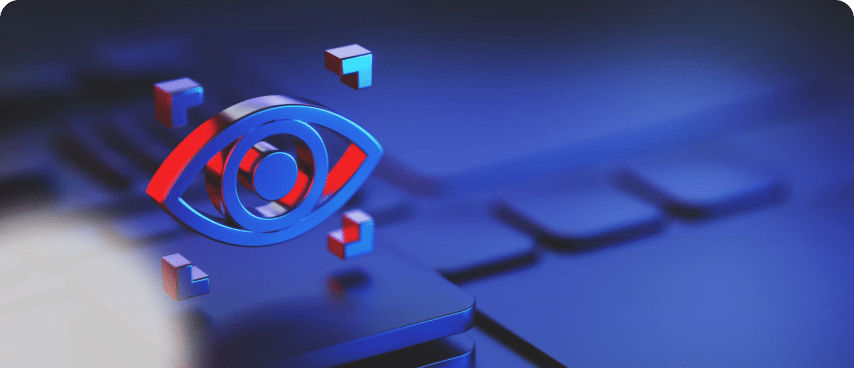
Our iOS development company leverages the Vision framework, CoreML, and camera APIs to implement real-time computer vision features. From facial expression detection and object recognition to document scanning and gesture control, these capabilities elevate usability. Whether you're building a financial tool or a fitness tracker, our iPhone app development solutions are designed to provide a seamless and intelligent experience.
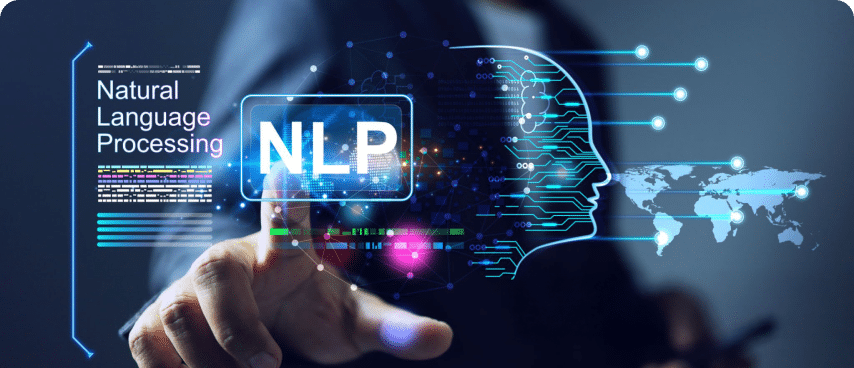
Using SiriKit and NLP frameworks, our app development company builds iOS apps that understand human language. From multilingual chatbots and context-aware suggestions to voice commands and sentiment analysis, our app development services enhance accessibility and user delight. Users can navigate apps, complete tasks, or get support using natural speech, making your app more innovative and more human.
Discover the diverse range of industries we proudly support with our innovative software solutions to companies of different business verticals. Our expertise spans multiple sectors, ensuring tailored services for every unique need.
To calculate the cost to build an iOS application, you need to consider the following factors primarily:
The timeline ranges from 8 to 12 months, based on the project scope and feature development. You can expect a basic MVP development to be completed within 4-6 weeks. On the other hand, a fully featured, custom iOS app takes around 6 months or more. Our agile methodology ensures faster time-to-market with top-notch quality.
Absolutely. We respect and maintain the confidentiality of the project. We sign a Non-Disclosure Agreement (NDA) and strictly adhere to it. We prioritize the client’s trust and intellectual property.
Yes, once the project is completed and deployed, we will transfer ownership of the source code to you. Additionally, we transfer all project-related assets and contract-backed code ownership rights to our clients.
Our iOS mobile app developers are well-versed in leveraging various technologies, including Swift, Objective-C, Xcode, SwiftUI, UIKit, Core Data, ARKit, Core ML, SQLite, Realm, Firebase, Laravel, Python, and Node.js.
We assign a dedicated software development team depending on the project requirements. It includes a project manager, iOS developer(s), UI/UX designer, QA engineer, and backend developer. For complex apps or those with AI features, we also offer AI/ML engineers and Solution architects.
Yes, we have successfully delivered tens of thousands of iOS mobile apps through our iPhone application development services across domains. Our portfolio includes an app with AI integrations, chatbots, geolocation features, and support for Apple Watch.
Yes, we provide end-to-end support for Apple Store deployments. It includes setting up an Apple developer account, preparing metadata, submitting app reviews, and resolving rejections. Also, we guide you through version updates and publishing.
Swift is a highly recommended and widely used programming language for iOS development. It is agile, secure, and completely supported by Apple.
If you want superior performance, seamless integration, high-end animations, and long-term scalability, native iOS mobile app development is the perfect choice. If you want to cater to both Android and iOS customers from the outset, and at a cost-effective solution, you can opt for cross-platform development. However, it will slightly impact the user experience due to the shared codebase.
Yes, we are an AI-driven iPhone app development company that helps clients not only bring ideas to life but also make them magical and memorable for Apple users. Our software developers are well-versed in CoreML, TensorFlow Lite, and Custom APIs. It enables human-like responsive chatbot integration, predictive analytics for a proactive approach, image recognition for smart and secure authentication, and voice processing for easy accessibility.
SPEC House, Parth Complex, Near Swastik Cross Roads, Navarangpura, Ahmedabad 380009, INDIA.
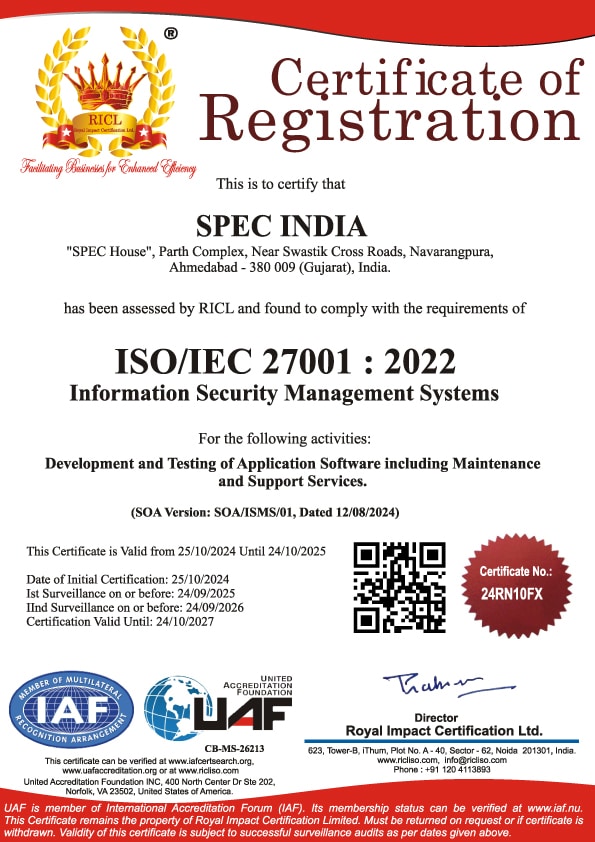
This website uses cookies to ensure you get the best experience on our website. Read Spec India’s Privacy Policy